Instagram is a wonderful social media app. You can follow people, like their posts, share your own posts, and much more. You can also chat with your friends on Instagram. If you do not know how to message your friends on Instagram on your PC, then this article is for you. In this article, we will show you how to DM someone on Instagram on your PC. Let’s first get to know about the Instagram app.
What is Instagram?
Instagram is a famous social media app that has over a billion downloads. It has gained the attention of a lot of audiences all around the world. It has a lot of cool features. You can post pictures and videos on it. You can put stories online, try different filters, and follow other people on Instagram to see their posts. People post their stories to show their lives mostly. They can post their videos and pictures on Instagram. Instagram lets you post a public bio for your profile. You can also chat with your Instagram. It is available on both your mobile devices and PCs. You can start a chat with your friends on Instagram, share posts, follow each other, and do fun stuff. If you do not know how to start a chat with your friends, then do not worry. Follow the instructions given below to learn about it.
DM someone using a PC
You can DM anyone on Instagram on all kinds of laptops, desktop computers, Windows, Mac, Linux, and Chromebooks. It only requires a browser and a good internet connection. Let us show you the step-by-step guide to DM someone on Instagram.
Step 1
Open the browser of your PC, and go to https://www.instagram.com/.
Step 2
If you are not logged in to your Instagram account, then log in. Otherwise, you will automatically reach your Instagram news feed.
Step 3
You will see a paper plane icon on the top right corner of the screen. It is the direct message option. Click on it.
Step 4
You will see a New Message option on your screen.
Step 5
Type in the name of the person you want to chat with and hit Enter.
Step 6
You can also message more than one person at a time. Just add all the names and click on the Next option.
Step 7
Now, type whatever you want and click on the Send option.
Step 8
You can also go to the search bar of Instagram, type the name of the person you want to chat with, and click on the Message option and text them.
DM someone using a mobile phone
You can also use your mobile phone to DM someone. Let us show you the step-by-step guide to DM someone on Instagram using your mobile phone.
Step 1
First of all, open the Instagram app on your smartphone.
Step 2
You will see a paper plane icon on the top right corner of the screen. It is the direct message option. Tap on it.
Step 3
Click on the Search button or the New Message option on the top of this page.
Step 4
Enter the name of the person you want to chat with and tap on the Chat option.
Step 5
Enter whatever you want in the message and tap on Send. Your message will be sent to that person.
We hope this article helped you to DM someone on your Instagram app. If you have any queries related to this topic, then you can ask us in the comment section. We would love to help you. You can also share your thoughts in the comment section.


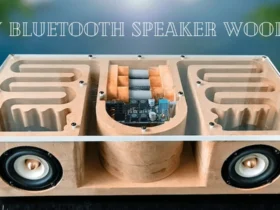
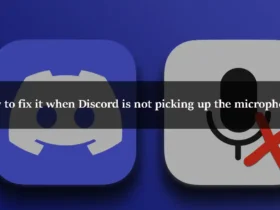
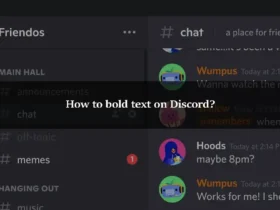
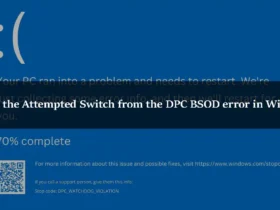
Leave a Reply