You change your text style to bold when you want to highlight something. You can use the bold style to represent a title, name, or something important. It makes the text stand out from all other words and sentences. Discord lets you chat and play games together. It is designed especially for gamers. If you are a Discord user and you want to bold text, then this article is for you. We will show you the procedure of changing the text style to bold in this blog. So let’s jump right into this article.
What is Discord?
Discord is a messaging application that is attracting Skype users towards itself. People who have been using the Skype app are turning to Discord because of its features It is the best platform for gamers especially if you stream your game live. Discord is a text and voice chat app that can be used by gamers to communicate while playing games.
You can communicate with each other through Discord. It asks you to create your account at first. Then, you use your login credentials to sign in to your account. When you add a friend to Discord, you can text or voice chat with them. Sometimes you want to highlight a part of your text. You can use the bold text style to do that. Let us show you how to use the bold text in Discord.
Easy way to bold text on Discord
If you want to customize your text on Discord, then you will have to follow the steps below. You can learn how to bold, underline, italicize, or strikethrough sentences. It is an easy task to bold text on Discord. Anyone with common knowledge can do it. It is known as the Markdown Text in Discord. Let us tell you about the Markdown text in Discord.
What is Markdown text in Discord?
Markdown is a lightweight markup language that was released in 2004. It has a plain text formatting syntax. You can write and read on it easily. It was designed especially to make writing and reading easy. Markdown supports HTML natively but it is used as a plain editor. Let us show you how to bold text on Discord.
How to bold text on Discord using the Markdown formatting system?
Discord does not have any visible text or sentences formatting tool. But it does not mean that you can not bold text on it. Let us show you how to do it.
The procedure is simple. You only have to add two pairs of asterisks (**) at the start and end of the word or sentence that you want. You can also use Shift + 8 to add asterisks. When you add the asterisks before and after the text, your message gets bold. Let us give you the visual representation of the process:
Original sentence: ** I can write a lot of words **
Bold output: I can write a lot of words
How to bold text on Discord using the Unicode bold text?
First, let us tell you that the upper-mentioned method is the easiest method to bold text on Discord. But you can also use this method to bold text on Discord. You can use the Unicode bold text in Discord using some different styles that allow you to style your bold text. It makes the text more stylish. Let us show you how to bold text on Discord using the Unicode bold text.
Step 1
First, you need to log in to your account and write whatever you want in the message box. Do not send it to anyone right now.
Step 2
Then, go to the YayText’s bold text generator and write the text that you want to bold in Discord. After that click on Copy next to the bold style that you want to use in Discord.
Step 3
Your customized text will be copied to the clipboard. Replace the text after that. Paste the bold text that you copied from the bold text generator. Your Discord message will become bold.
There are a lot of bold styles in Discord. You can use any one of them in the Discord chat message. You can use one of those YayText’s bold styles in your one text on Discord chat message. Let’s take an example. You can mix font styles like serif, sans-serif, and bold italic styles.
We hope that this article helped you bold text on Discord. We have explained two different methods to bold text on Discord. It is an easy task that can help you make your text look better. You can highlight whatever you want with this style. The easiest method is to add asterisks to the text. If you have any confusion related to this topic, then let us know in the comment section. We can help you fix your problem.

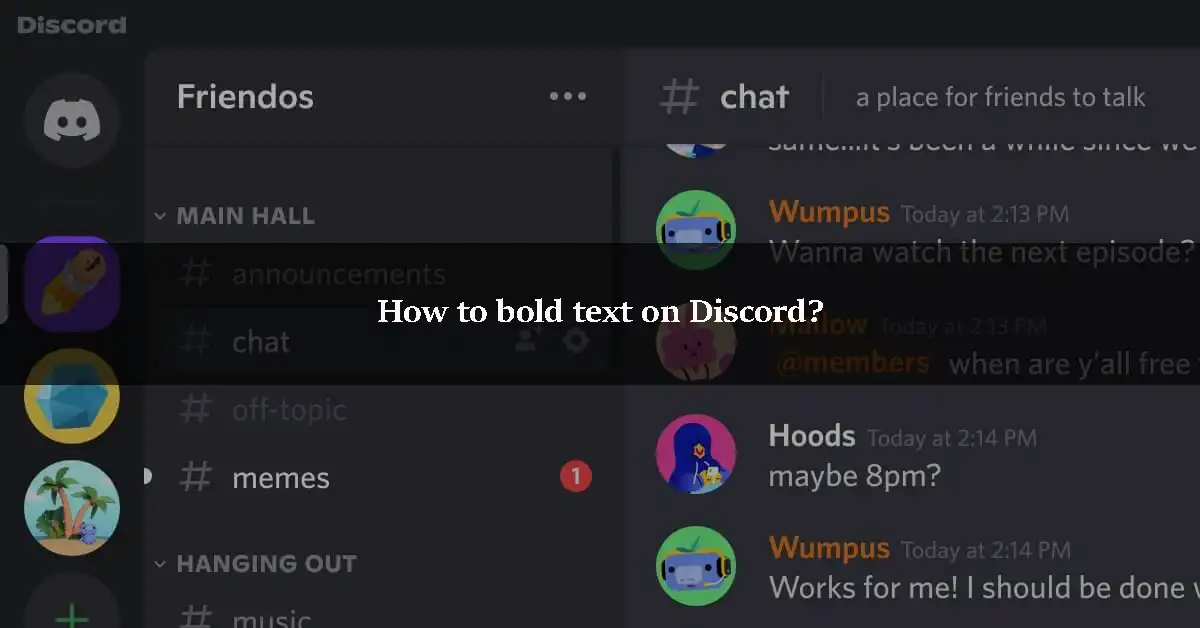
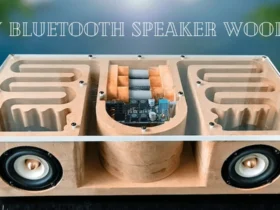
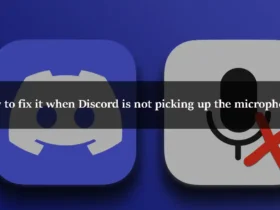
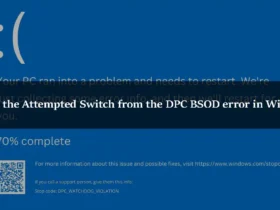

Leave a Reply