Social apps require your email address or mobile number to make your account. You use those as your log-in information. Instagram asks for your email, username, or mobile number when you want to log in to your account. Sometimes, you want to change your email for any reason. You might think about whether Instagram lets you change your email address or not. Well, let us tell you that you can update your email on Instagram. In this article, we will show you how to change your email on Instagram. So let’s jump right into it.
What is Instagram?
Instagram is a famous social media app that has over a billion downloads. It has gained the attention of a lot of audiences all around the world. It has a lot of cool features. You can post pictures and videos on it. You can put stories online, try different filters, and follow other people on Instagram to see their posts. People post their stories to show their lives mostly. They can post their videos and pictures on Instagram. Instagram lets you post a public bio for your profile. You can also chat with your Instagram. It is available on both your mobile devices and PCs.
You have to give the required information when you want to log in to your Instagram account. You can either give your email, username, or mobile number along with your password. Instagram lets you update your email if you want. Let us show you the step-by-step procedure to change your email address on Instagram.
Change Email Address on Instagram
Step 1
First of all, open the Instagram app on your device and log in to your account if you have not.
Step 2
When you open the Instagram app, it will take you to its home screen. Find your profile icon on the home screen and tap on it. It will be available at the bottom right corner of the screen.
Step 3
Tap on the Edit profile option.
Step 4
You will see all of your editable profile information on the screen. Find the Email Address field.
Step 5
Remove the previously entered email, and type in the new one.
Step 6
Save the changes. Your email will be changed.
We hope this article helped you in changing your email address on Instagram. It is an easy process and you can do it on your Android or iOS smartphones, as well as your PCs. We showed a detailed explanation for changing the email addresses on Instagram. If you have any queries related to this topic, then you can ask us in the comment section. We would love to help you. You can also share your thoughts about this topic in the comment section. How was this article? Tell us in the comment section.

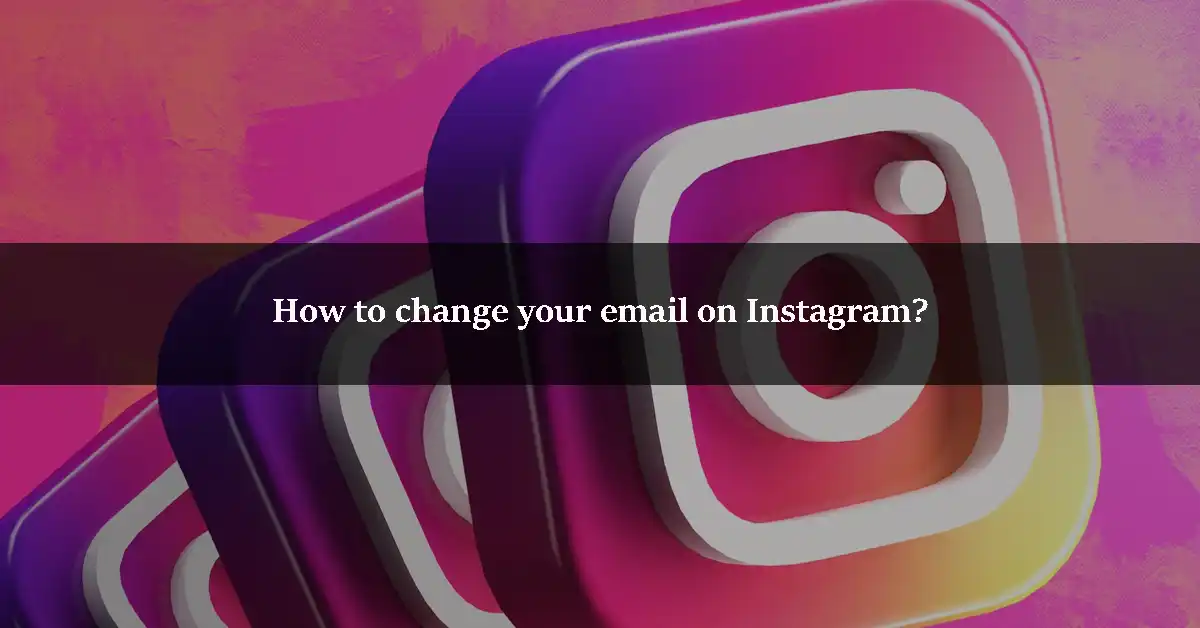
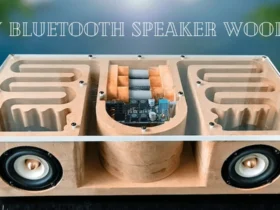
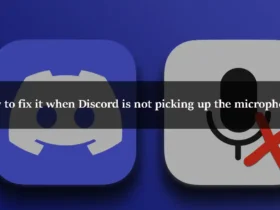
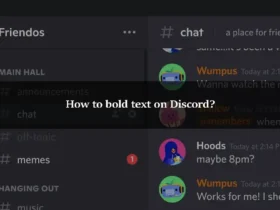
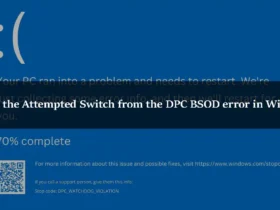
Leave a Reply