Every nation has a different kind of language. English is the most common one of them and almost everyone understands it. If you want to use Instagram, but you want a language other than English, then this article is for you. In this article, we will show you how you can change the language of your Instagram app. So let’s jump right into it.
What is Instagram?
Instagram is a famous social media app that has over a billion downloads. It has gained the attention of a lot of audiences all around the world. It has a lot of cool features. You can post pictures and videos on it. You can put stories online, try different filters, and follow other people on Instagram to see their posts. People post their stories to show their lives mostly. They can post their videos and pictures on Instagram.
Instagram is a multi-language app. You can choose the language of your choice on Instagram. Let us show you how to change the language of Instagram.
Using the phone app
Step 1
Download and install the Instagram app on your Android/iOS mobile phone.
Step 2
Log in to your Instagram account. You can sign up for a new account otherwise.
Step 3
Now, tap on your profile that is present at the bottom right corner of Instagram.
Step 4
You will see three horizontal lines a the top of the screen. Tap on it.
Step 5
Find the Settings option at the bottom right corner of the screen and tap on it.
Step 6
Find and tap on the Account option.
Step 7
It will display a list of settings in front of you. Find the Language option and open it.
Step 8
You will see a lot of languages to choose from. You can choose any language from the list and all of your content on Instagram will start displaying in that language.
Using the web version
Step 1
Open the Chrome Browser on your PC.
Step 2
Search for Instagram and click on it.
Step 3
Log in to your Instagram account.
Step 4
Click on your profile at the bottom right of the screen.
Step 5
Find the Edit profile option and click on it.
Step 6
You will see a horizontal list of settings. Find the Language option.
Step 7
Click on the Language option and choose any language from the list. Your Instagram will be displayed in that language.
We hope this article helped you in changing the language of Instagram. Some people find it difficult to understand the English language. They happen to be good at their native language. Most apps do not let you use any language instead of English. So most people do not get to use those apps. That is why Instagram gave the option of multi-languages. You can choose any language of your choice and enjoy Instagram. If you have anything to share about this topic, then you can ask us in the comment section. You can also ask relevant queries in the comment section. We would love to help you.

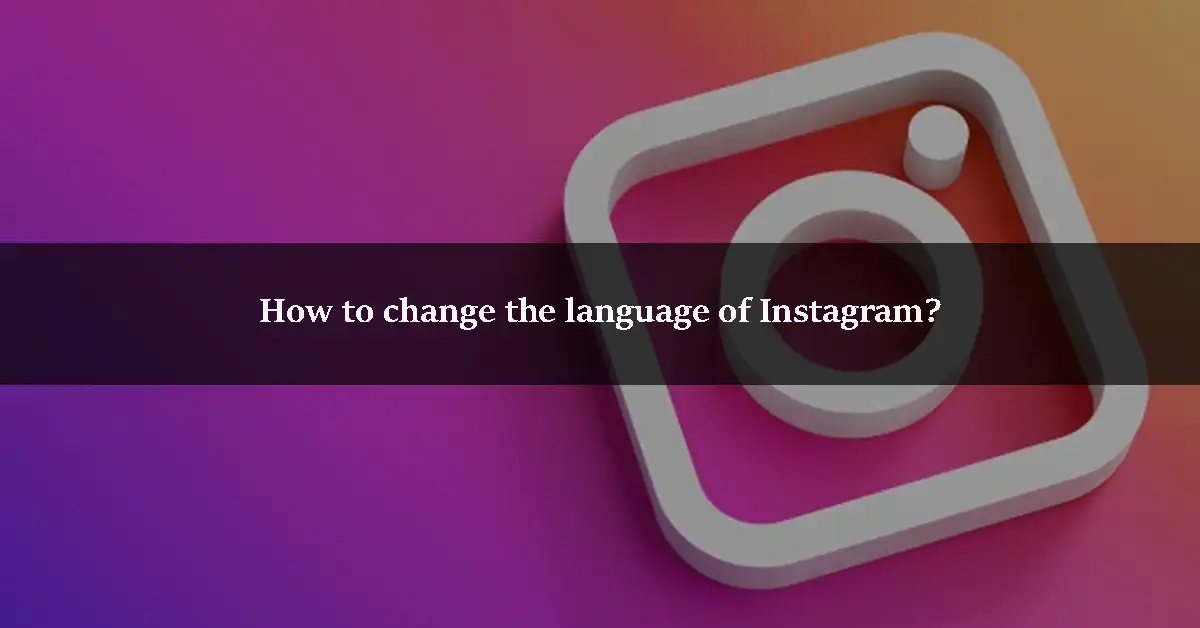
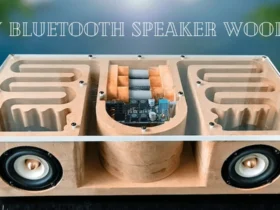
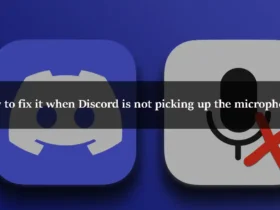
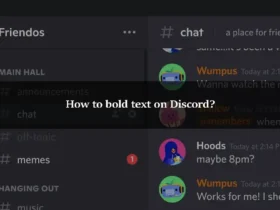
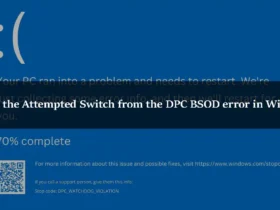
Leave a Reply