Best Instagram repost apps for iPhone


Instagram is one of the most popular apps in the world. It has more than a billion users from around the world. The Instagram app does not give you the repost function of Facebook and Twitter. It means that you can not repost someone else’s post using your account. But some third-party apps can help you do that.
If you want to repost an Instagram post on your iPhone, then this article is for you. In this article, we will show you the best apps to repost on Instagram. So let’s jump right into this article.
What is Instagram?
Instagram is one of the most used apps in the world. It was bought by Facebook in the year 2012 for 1 Billion US dollars. You can download this app for free. It lets you create an account on it, take pictures and make videos, follow others and get followed, and more stuff like that. People love to gain followers on Instagram. They post their pictures and videos on Instagram. People become famous on Instagram.
It has a lot of cool features. You can add stories, use filters, and chat with your friends. It has many features like other social apps but let us tell you that it does not have a repost option. You can not repost on Instagram like Facebook and Twitter. But there are some ways to repost on Instagram. Let us show you some of the best Instagram repost apps.
Lets see Best Instagram repost apps for iPhone
Use the Buffer app
Buffer is a social media manager that you can use to share posts on apps like Instagram. It is officially available on the Google Play Store app and the Apple App Store. Let us show you how to use the Buffer app.
Step 1
First of all, download the Buffer app from your App Store.
Step 2
After downloading the app on your iPhone, go to the Instagram app.
Step 3
Open the post that you want to repost.
Step 4
You will find a three-dot icon on the top right corner of your screen. Tap on it.
Step 5
Tap on the Copy Link option.
Step 6
Open the Buffer app. It will automatically open the Instagram link that you copied.
Step 7
You will be asked to re-post the post. Select the repost option. The Buffer app will copy and paste the caption from the original post. You can also change the caption if you want.
Step 8
When you have edited the caption, click on share.
Step 9
You will be asked to schedule the reposting time. You will get two options:
- Share now: it will be reposted right at that time.
- Custom schedule: Repost it later.
This is how to use the Buffer app on your iPhone. You can also use the Repost for Instagram, DownloadGram, InstaRepost app on your phone to repost on Instagram.
Repost on Instagram without a third-party app
Why download an app when you can use just the Instagram app to repost. Let us show you how to do it.
Step 1
Open the Instagram app on your iPhone and open the post you want to re-post.
Step 2
If the post is a picture, then take a screenshot, if it is a video, then save it to your gallery.
Step 3
Go to the main screen of Instagram and tap on the + icon in the middle bottom of your screen.
Step 4
Choose the post from your gallery. Use any filters or edit if you want.
Step 5
Type a caption if needed and share the post.
Step 6
Tag the real owner of the picture so that you do not get copyright. You will successfully repost a post on Instagram.
Conclusion
We hope that this article helped you get the best reposting apps for Instagram. We gave you 100% working apps. You can also use the second method. You will not have to download any third-party app for it. You can not schedule the post in the second method though. If you have any queries about this topic, then feel free to ask us in the comment section. We would love to help you.

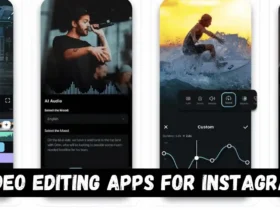

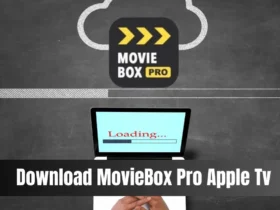

Leave a Reply