Instagram sends you a notification once you get a message, or a follow request, or for some other reason just like the other social apps. Sometimes you do not want to see its notifications. You just want to mute them, so they would not pop up every time. If you want to disable Instagram notifications on your Windows 10 PC, then this article is for you. In this article, we will show you how to disable notifications of Instagram on your Windows 10 PC. So let’s jump right into this article.
What is Instagram?
Instagram is a social media app that has been linked with Facebook since they bought it in 2012 for 1 Billion dollars. It has billions of users all around the world. You can share pictures and videos on Instagram. You can follow other people, chat with them, like their posts, and watch their stories as well. As a matter of fact, people love Instagram more than Facebook. It has more privacy than Facebook. Whenever you get a message from someone, or someone sends you a follow request, or someone accepts your friend request, you get a notification from the Snapchat app. If you do not want to see those notifications, then you can disable them. Let us show you how to disable Instagram notifications from your Windows 10 PC.
Disable notifications from Settings
You can go to the Windows 10 Settings menu to disable all Instagram notifications. The following instructions will show you how to disable notifications from the settings menu.
Step 1
Start your Windows 10 PC and wait till the home screen appears.
Step 2
Go to the Type here to search bar and type Settings, then hit Enter.
Step 3
Open the Settings menu.
Step 4
Find and click on the System option.
Step 5
Click on the Notifications and actions option on the left side of the page.
Step 6
Scroll down to find the Instagram app. It will have a notification toggle turned on. Turn it off. It will disable all notifications from the Instagram app.
We hope that this article helped you disable the Instagram notifications on Windows 10 PC. Notifications can be annoying sometimes and you have to disable them to get rid of them. You can use the above-mentioned method to disable notifications of any apps on your Windows 10 PC. If you feel confused about any section of this article, then let us know in the comment section. We would try to solve your problem as quickly as possible.


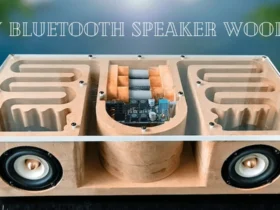
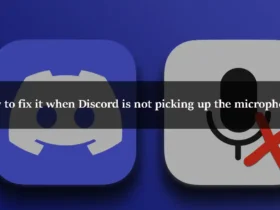
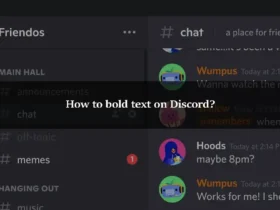
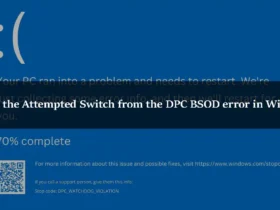
Leave a Reply