Instagram is a platform that can make you successful and famous if you use it correctly. You can post different pictures and videos on it to gain more followers. When the IGTV feature came out, people started to edit videos and post them on Instagram. It really helped them gain more followers on it. If you want to post videos on Instagram, but do not know of a good editing app, then this article is for you. In this article, we will help give you the best editing apps for Instagram. So let’s jump right into this topic.
What is Instagram?
Instagram is a social media platform with more than a billion users from around the world. It was bought by Facebook in 2012 for 1 Billion USD. It is totally free and available on almost all App stores. You can create an account, post pictures, videos, stories, follow, chat, like, and comment on other people’s posts on Instagram. Instagram is a great platform to post and get famous. You can post unique videos on it to gain more followers. There are a lot of editing tools for Instagram. Some of them have issues like viruses, that is why we have taken out the best video editing apps for you. So, let us show you the best video editing apps on Instagram.
Boomerang
Boomerang is the first app you need to install if you are an Instagram user. It is officially developed by Instagram. You can make short videos that can loop back and forth. It lets you share the edited videos directly to Instagram or Facebook. You can also save the video on your gallery if you want. Tap on the Capture button, the app will take ten pictures and will convert them into a mini video. Boomerang has more than 100 Million downloads on the Google Play Store. We can say that it is the best Instagram video editor tool.
InShot
InShot is a popular video editing tool for Android and iOS phones. People use it to make mini videos of their pictures and other videos too. It has a lot of cool features. Instagram users also like this app a lot. You can use all common editing features like video trimmer, video splitter, and video merger. You can also take advantage of the advanced tools that include unique filters, blur backgrounds, different ratios, and more than a thousand clip-arts. If you are a professional video editor, then you can use this app to edit videos for Instagram. The best part of this app is that it is completely free.
Hyperlapse
Hyperlapse is another video editor on our list. Time-lapse is the best feature of this app. The only bad thing about this app is that it only supports iOS devices. It stabilizes the video automatically. The stabilized video gives you a cinematic feel. It lets you make a time-lapse video for up to 12 times the normal speed. You can share the video on Instagram and Facebook directly like Boomerang. It is available for free.
Horizon
If you want to make a simple video for Instagram, then you can use the Horizon app. When you use other picture or video capturing apps, they change the orientation when you adjust your smartphone on a different angle. But what if you want to capture the video without changing the orientation? You can do that with ease. The Horizon app lets you shoot videos horizontally regardless of your phone’s orientation or angle. Its built-in camera is in horizontal mode as a default. It allows you to capture wide-angle videos. It is available on both Android or iOS smartphones for free.
iMovie
As you can guess by the name of the app, it is only available for iOS devices. If you are an iOS user, then iMovie is the best video editing app for you. It has about 14 trailer templates and ten video filters. The main purpose of this app is to make promo and trailer videos. It lets you use eight unique themes, along with syncing transitions and music. You can also edit 4K videos, apply green-screen effects, and add music from your library. It is completely free.
Adobe Premiere Rush
The Adobe Premiere Rush app lets you make and edit videos easily. It is considered one of the most powerful video editing applications. You will need high RAM if you want to edit smoothly on it. It lets you capture high-quality videos with a built-in camera. It has features like adding music, voiceovers, video effects, auto-ducking, and multitrack timeline. If you are a beginner, then you will find it difficult to edit on this software. So, we do not recommend you to use it until you become better. It has templates and video formats that are supported by YouTube, Facebook, Instagram, and Behance. You can download it for free on both Android and iOS devices.
Magisto
Magisto is a video editing software developed by Vimeo. If you want an advanced mobile phone video editing app, then Magisto is one of the best choices. You can render your video in minutes. You can convert your pictures into amazing videos. It has an AI-powered editor that lets you edit videos in a semi-automatic mode. It can combine your pictures, music, effects, and filets to make your video look cool and unique. You can also edit your pictures on it. It has a free and a paid version. The paid version costs 9.99 USD per month.
VSCO
VSCO is an all-rounder editing software. It lets you edit both pictures and videos. It has all the basic and advanced editing tools to make a unique Instagram video. You can use it even if you are a beginner. With more than 200 presets and a template to edit your work, VSCO is one of the Editor’s Choice apps on the Google Play Store in the Photography category. You can take pictures and videos with a lot of customization settings with its built-in camera. It has both paid and free versions. The paid version costs 19.99 USD per year. There is not a monthly package.
BeeCut
The BeeCut app is one of the best and simplest video editing apps for beginners. You can cut, trim, split, and do more basic editing on it. If you are a professional editor, then we do not recommend this app to you. It has the simplest rules. If you are a beginner, then you can learn basic video editing using this tool. It does not edit pictures. You can download it for free on both Android and iOS devices.
PowerDirector
If you want to edit videos on your computer or laptop, then PowerDirector is a great choice. It is also available for smartphones. It is one of the Editor’s Choice apps in the Videos Players & Editors category. You can edit videos with a lot of options using the support of its multi-layer. You can also edit your pictures on it. The Croma Key lets you change the background with some stunning pictures. It is available for free on all platforms.
Foodie
If you post videos on Instagram about food, then there is no better app than Foodie. You can take pictures and videos with its built-in camera. The filter option in this app helps you create a beautiful picture. There are various filters categorized into different themes like Foof, Selfie, Scenery, Indoor, and more. The basic reason for this app is video editing, but most people use it for photo editing. It has more than 10 million downloads. It is a completely free app.
VivaVideo
VivaVideo is a very popular video editing app available for both Android and iOS devices. It comes with all the basic and advanced editing tools like cut, crop, trim, merges text, adds special effects, and many transition effects. People use this app to post videos on Facebook, YouTube, TikTok, and Instagram. Both beginners and professionals can use this app. It is available in both free and paid versions, The paid version costs 2.99 USD per month.
Quik
Quick is a popular video editing tool. It lets you create videos in a matter of seconds. You can add up to 75 pictures to make a quick slideshow. It has a great feature of automatically detecting faces in pictures and adjust them to focus. You can choose from its 23 different templates. It will create the perfect video for you once you choose a template. You can also change font, font styles, and sizes. You can add stickers, Slo-Mo, and output format. It is one of the easiest apps to edit videos for Instagram. You can download this app for free.
Kinemaster
Kinemaster is considered the best video editing tool for social media platforms. You can edit all types of videos on it. It gives you the most advanced editing tools. You can add multiple layers of videos, images, stickers, colors, and adjustment tools. The edited video can be shared on different social media platforms like YouTube, Facebook, and Instagram. It is the Editor’s Choice apps in the category Video Players & Editors. It has been downloaded by over 100 million users. You can use this app completely free.
Slow Motion Video FX
If you like making slo-mo videos, then the Slow Motion Video FX app is the best option for you. It lets you edit the speed of the video to a specific extent. You can also record a video and turn it into a slo-mo for fun. For example, you can record someone scolding you and play it in slo-mo. It would look so funny. You can also make time-lapse videos if you want. You can only download it on Android devices. It is available for free on the Google Play Store.
WeVideo
WeVideo lets you make the simplest videos for Instagram. You can edit a whole video, upload pictures, choose music, and select a theme. There is no automatic editing feature in this app, so you have to do everything by yourself. You can use this app to do all types of editing functions. You can also integrate this app with cloud services like Google Drive. It can easily handle 4K videos. You can download both paid and free versions of this app. The paid version costs you 4 USD per month.
PixaMotion
You can make the best short videos for Instagram using the PixaMotion app. It lets you create live wallpapers, images with animation effects, and a lot more. You can give a still image a life. You can edit pictures by putting animation effects on them. PixaMotion also lets you make GiFs, short videos, backgrounds, and beautiful wallpapers for your phone. It is available for both Android and iOS devices for free.
Mojo
The Mojo app is specially used for amazing Instagram stories. It also lets you create short videos. It has more than 50 templates and you can customize them to your preferences. The editing process of this app is quite simple. You can use a template of your choice, add your pictures, text, and get your video. There are also options like photos, font size, font type, and other customization options available. The app adds new templates every month. It is a free app. If you want the paid version, then it will cost you 39.99 USD per month.
Promo
As you can guess from the name, the Promo app is used to make promos and teasers. The Promo app lets you make videos for ads and promotional content in a high-quality. The built-in templates make your promo ads unique. It can help you boost your business on Instagram. You can choose the existing templates, edit the text and logo. That is all to create a promo video. You can use this app to make videos for platforms like Facebook, Instagram, YouTube, and Linked In, etc. It is such a lightweight app. You can get its paid version for 39 USD per month. It is also available for free.
Splice
Splice is one of the latest and advanced video editing apps. It is rich in features. You can easily make videos on it for Instagram. It lets you add up to 75 pictures in one video. It will make a splendid video of those pictures. Splice can also recognize your smile, face, laugh, still sequence, and arrange them. There are 23 video templates in Splice. Those templates can be customized in the settings within the templates. It might contain a lot of bugs and errors as it is a new app. It is a great video editing tool apart from that. You can download this app for free on Google Play Store and Apple App Store.
We hope this article helped you get the best video editing software for your Instagram posts. We choose the best and trusted apps for you in this article. You can count on them. They are 100% working. We explained all the details of these apps too. If you have any confusion regarding this topic, then you can ask us in the comment section. We would love to help you. Was this article helpful? Also, let us know in the comment section.

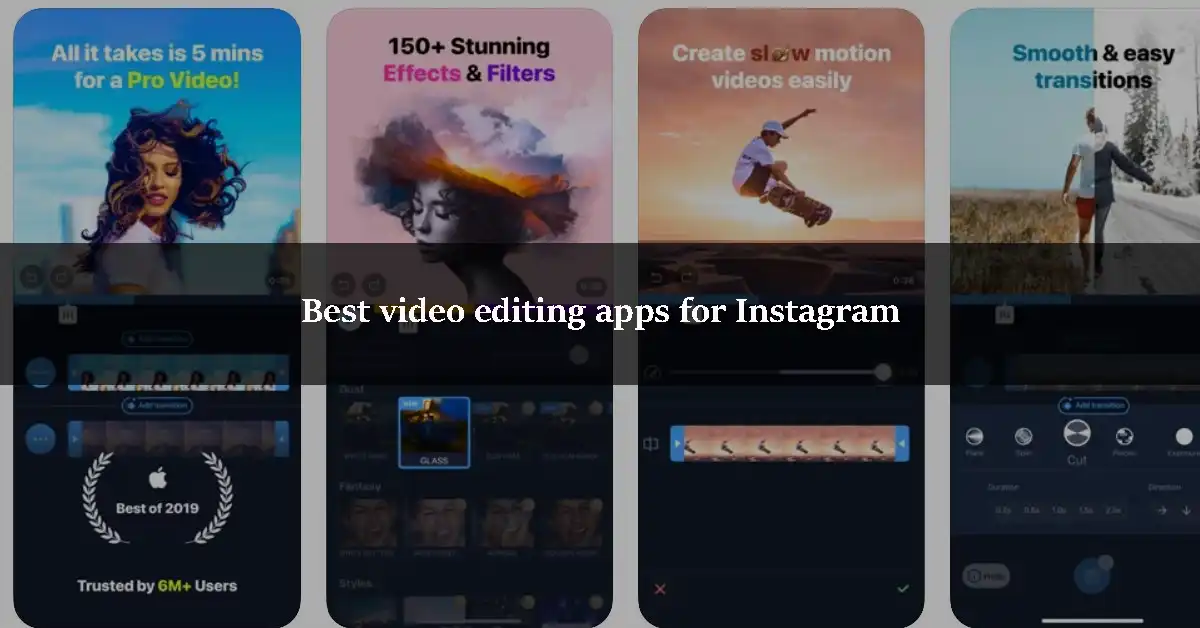




Leave a Reply