How to report on Instagram?
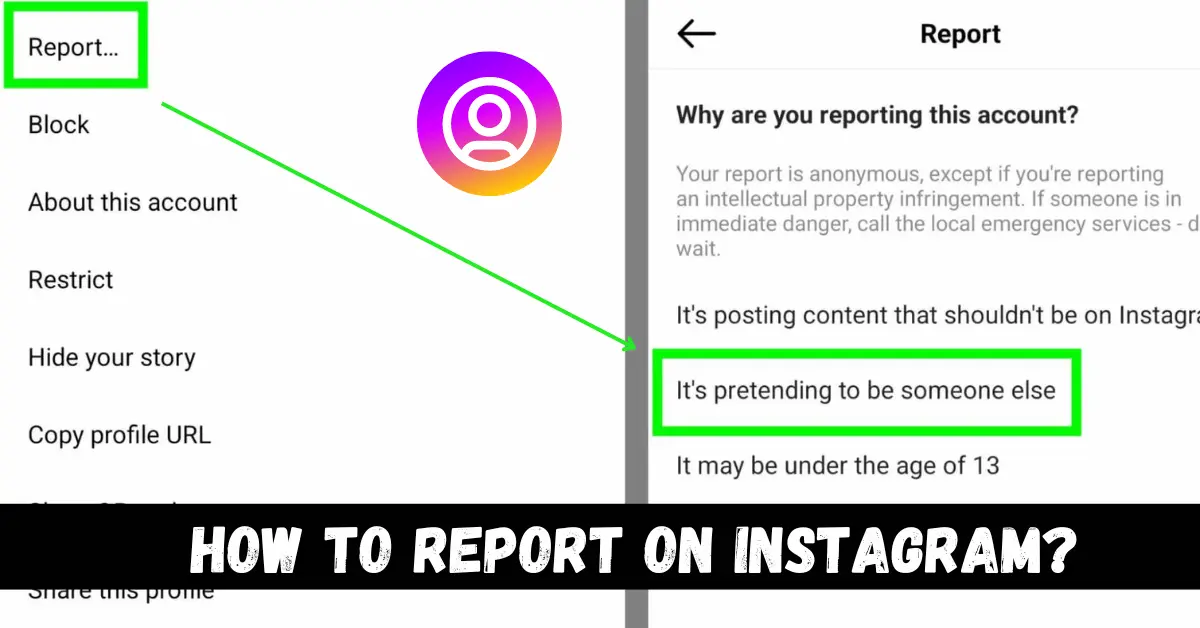
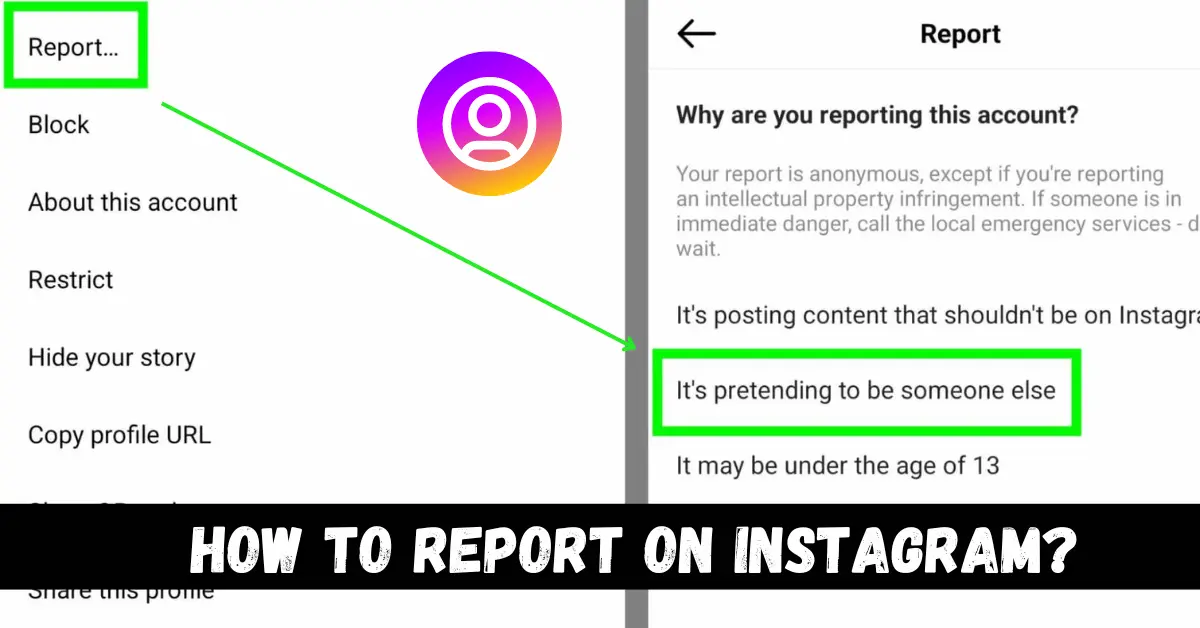
Bad things can happen on Social media. People can hack your account, say bad things about someone, spread false news, and more. Social media apps have found a solution for this issue. They have given their users the Report option to file a complaint against something that should not happen. Instagram also has a report option. You can file your report and submit it to Instagram. They will verify whether it is bad or not and will act according to it.
If you want to report something on Instagram, then this article is for you. In this article, we will help you report something on Instagram. So let’s jump right into this article.
What is Instagram?
Instagram is a popular social media app that has crossed the 1 billion downloads mark already. It was bought by Facebook in 2012 for 1 billion dollars. People love to use Instagram. You can post pictures and videos on Instagram. People can follow each other, chat, share, and post on Instagram. Instagram gives you a lot of filters too. You can use them in your stories.
You can not post explicit content on Instagram. In fact, you can not post anything illegal or bad on Instagram. Sometimes Instagram removes illegal posts by itself. But if you have seen something that should not be on Instagram, then you can report it on Instagram. First, let us tell you what can you report on Instagram.
- Hacked Account
- Substance Misuse
- Underage Children
- Other Types of Reports
- Impersonation Accounts
- Exploitation
- Exposed Private Information
- Hate Accounts
- Self Injury
- Intellectual Property
How to report on Instagram?
If you find anything resembling these reasons on Instagram, then you can report on Instagram. Let us show you how to do it.
Step 1
Open the Instagram app on your device and log in to your account if needed.
Step 2
Tap on your profile icon at the bottom left corner of the screen and click on the horizontal line icon at the top right corner of the screen.
Step 3
Tap on the Settings option from the list.
Step 4
Find and select the Help option.
Step 5
When you do that, you will be asked to choose the type of issue you are facing. Select the issue type and submit your report. Your report will be submitted and verified by Instagram. You will get a reply from Instagram after a while.
Useful tips while Reporting on Instagram
- If your account is hacked on Instagram or if someone is misusing it, then reset your password and save a strong password for your account. Do not let third-party apps get access to your account.
- If someone is trying to be you on Instagram, then open this link: https://help.instagram.com/contact/636276399721841 and fill out a form if you have an Instagram account. Click on this link: https://help.instagram.com/contact/636276399721841 if you do not have an Instagram account.
- If you see a child under 13 years using Instagram, then visit this link: https://help.instagram.com/290666591035380/?helpref=hc_fnav&bc[0]=Instagram%20Help&bc[1]=Privacy%20and%20Safety%20Center&bc[2]=Report%20Something and report it on Instagram.
- If someone bullies or harasses you on Instagram, then visit this link: https://help.instagram.com/contact/584460464982589. Report against that person and block them.
- If your private information is exposed on Instagram, then report a picture or a video that is violating your privacy on Instagram. Use this link: https://help.instagram.com/contact/504521742987441?helpref=page_content.
- If you want to report abuse and spam, then click on the three dots at the top right corner of the post. Select the report option and select the spam reason and Submit.
Conclusion
We hope that this article helped you report something on Instagram. If anything bad is happening anywhere, then we should try our best to stop it. Even if it is social media, we should stop spreading hate against each other and stop violating the rules. Social media is full of hate in this era.
We can not stop another person from posting anything, but we can report them so that Instagram reviews it and does the justice. If you feel confused in any section of this article, then ask us in the comment section. We would love to solve your issue.


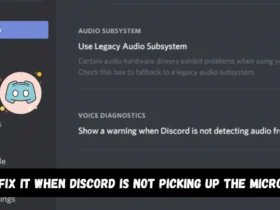
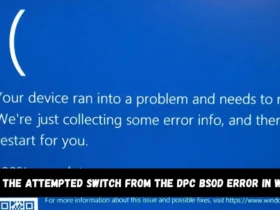
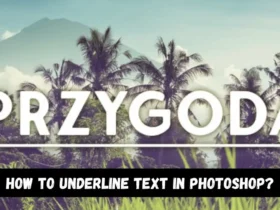
Leave a Reply