Instagram is a widely used social app. It was bought by Facebook in 2012. You can make your account on Instagram without any cost. You can customize your name, profile picture, passwords, and much more. It also lets you put your bio in your profile information. Your bio relates to what you are in real life. You can put things about yourself in your Instagram bio. It can become a way for people to get to know you or find you. You can also change your bio on Instagram. If you want to change your bio on Instagram, then this article is for you. We will help you change your Instagram bio in this article. So let’s jump right into this article.
What is Instagram?
Instagram is one of the most popular and used apps in the world. It has become a part of our lives. You can post your pictures, videos, and reels on it. Instagram is mostly about followers. The more followers you get, the more popular you are. Instagram has more than a billion users from around the world. You can add your friends on Instagram. You can chat, follow, share pictures, videos, and stories with them. You can try out different filters for your Instagram story. People mostly post their pictures on Instagram. According to a survey, people like Instagram more than Facebook. You can make your own account on Instagram. You can put your profile picture, edit your bio, and your personal information. You can also private your account if you do not want people who do not follow you to see you. It is safer than Facebook. You can edit your personal information anytime on Instagram. If you want to change your bio on Instagram, then follow the instructions that we are going to show.
Change Instagram bio from phone
Step 1
First of all, download the Instagram app on your Android/iOS smartphone and log in to your account.
Step 2
Open the Instagram app. You will see the Instagram feed.
Step 3
You will see your profile icon at the bottom right corner of your screen. Tap on it. Your profile information will be displayed.
Step 4
You will see the Edit Profile option under your profile picture. Tap on it.
Step 5
Your existing bio is available there. Select it.
Step 6
Remove the previous bio and type the new one. When the typing is done, click on the Tick mark on the top right corner of the screen. Your Instagram bio will be changed.
Change Instagram bio using a browser
Step 1
Open the default browser of your PC.
Step 2
Use your login information to log in to your Instagram account.
Step 3
Click on your profile icon. You will see your profile information on the screen.
Step 4
You will see the Edit Profile option under your profile picture, click on it.
Step 5
Your Instagram bio will be there. Click on it and press Ctrl + A to select all text and then click on the backspace key on your keyboard. Your previous bio will be removed.
Step 6
Type in the new Instagram bio and then click on Submit after scrolling down the page. Your new Instagram bio will be updated.
This article helped you change your bio on Instagram. You can change your bio whenever you want. There is a limit of words though. You can not type a bio more than the word limit. You can use emojis to make it more attractive. We explained how to change bio on both phones and computer devices. If you feel any confusion while reading this article, then let us know in the comment section. Was this article helpful? Tell us in the comment section.


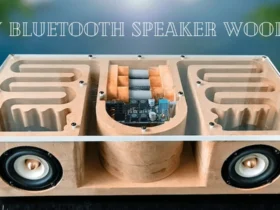
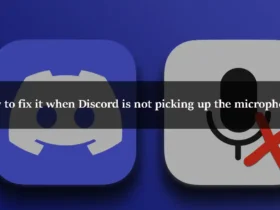
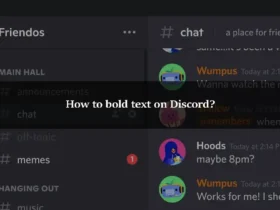
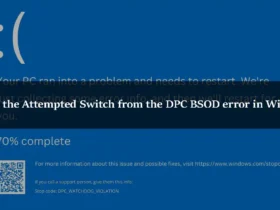
Leave a Reply