In the previous article, we talked about MovieBox Pro for Android Tv. MovieBox Pro app is compatible with both Apple Tv and Android tv. There are millions of MovieBox Pro Apple Tv and Android Tv users globally, and now, thank MovieBox, they can watch their favorite movies and tv shows on their Apple and Android Tv.
One thing that Apple Tv users will love is that MovieBox Pro Apple Tv can be downloaded without jailbreaking. All the have to do is download the MovieBox Profile from our website.
Download MovieBox Pro Apple Tv
You can click on this link to download MovieBox Pro for your Apple Tv device. You will be needed a Pc or Mac to complete the installation process. Please thoroughly read the instructions given below before you install MovieBox Pro on your Apple Tv.
MovieBox Pro Support Apple Tv Device
The models that is supported by MovieBox pro Apple Tv 4k and Apple Tv 4. You must look for alternative apps of MovieBox if you’ve another model.
The best part about MovieBox Pro for Android Tv and MovieBox pro for Apple Tv is that you don’t need a smartphone to install the app on your tv. MovieBox Pro app can directly be downloaded and installed on the devices.
How to install MovieBox Pro Apple Tv?
- The first step is to download Apple Configurator 2 app on your Pc or Mac.
- After the app is installed, open it and pair it with your Apple Tv.
- Click on the add button and select the IPA file (MovieboxPROTV.ipa).
- After selecting the file, install it.
- Wait until the IPA file is successfully installed on your Apple Tv.
- Now, you have to verify the application by opening the Device Management section in the Generals tab of the settings menu.
- Last step is to open the tv version.
- Now you are ready to watch your favorite tv shows and movies on your Apple Tv device.

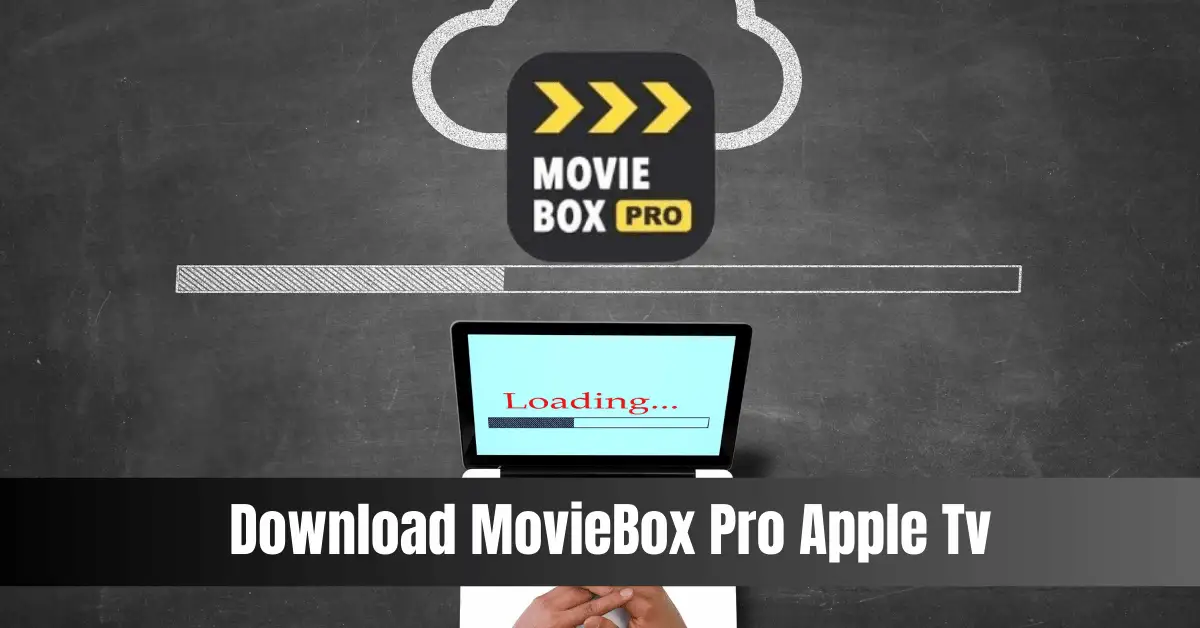
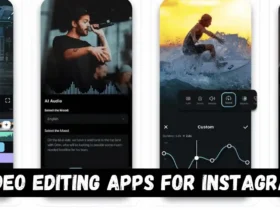



Leave a Reply