How To Remove The Activate Windows 10 Watermark?


If you have not bought a licensed Windows 10, then you might be familiar with the Activate Windows 10 watermark. It displays when you start your computer. The reason for this display is that you have not activated your Windows 10. Windows lets you use only some features without activation.
You can only get all of them by activating it. If you want to remove the Activate Windows 10 watermark, then this article is for you. Let us show you all the methods to remove this watermark. So let’s jump right into this article.
Why Does This Watermark Occur?
The first question that pops in your head is why does my computer show the Activate Windows 10 watermark. Well, let us show you the main reasons for this watermark.
Expired Windows License
If your Windows license has expired, then this watermark will start displaying on your screen. It is the most common reason for this watermark. This issue has been reported by a lot of Windows 10 users.
Windows License Invalid
Sometimes you try to activate your Windows with a fake key. Most of the online keys that you can find on the internet do not work. So, when you use this type of key, then your Windows displays that the license key is invalid. Microsoft uses the online activation technology to block people that are using the same product key.
Unmatched Windows Version
Windows has a lot of different versions. If you have the key for one version, it does not mean that it will work on other versions. For example, if you have a Windows 10 home edition license key, then it can not work on a Windows 10 professional system.
It does not mean that your key is invalid. It only means that you are using it for the wrong version. This will display the Activate Windows 10 watermark on your screen.
Removing The Activation Watermark On Windows 10
Method 1: Use Third-Party Tools
There are a lot of third-party tools on the internet that can help you activate your Windows 10. It will remove the Activate Windows watermark. These apps can help you cheat Windows into thinking that you have activated your Windows 10.
However, we do not recommend you to download any type of third-party app off the internet as it might contain viruses or malware content. We have listed out some of the best apps to remove this watermark. You can trust them.
Winaero
The Winaero app is used to disable the watermark if none of the other methods work for you. This app does all the work by itself. The only thing you have to do is install and open it. It will automatically sign you out of your computer. When you sign back in, the watermark will be removed.
KMSAuto
The KMSAuto app is an alternative Windows product key. It can be used to activate Microsoft products such as Windows and Office. Just download and install the app.
When the installation is complete, open it and click on Activation and activate the Windows. It will automatically do all the stuff. When it is finished, just restart your computer. Your Windows will be activated and you will not see the watermark anymore.
Method 2: Activate Windows From Settings
Step 1
First of all, open the Run dialog box and type regedit.exe, and hit Enter.
Step 2
Expand the HKEY_LOCAL_MACHINE in the Registry editor.
Step 3
Expand the system under.
Step 4
Go to the CurrentControlSet>Services option in the system.
Step 5
Find SVSVC in the Services folder.
Step 6
Start inside SVSVC and click on it. Its default value will be 3. Change it to 4.
Step 7
Restart your computer. The Activate Windows 10 watermark will be gone.
Method 3: Create A Backup
You can make a backup to remove the watermark. It is an easy task as you only have to a few changes in your settings. Follow the instructions in the section below to create a backup.
Step 1
Download the files and save them in a zip file. Go to your browser search bar and type download zip file in the search engine. It will download the zip file software on your PC.
Step 2
After that, you have to download the file. Then open it and extract all of its content on your computer.
Step 3
Then open your extracted directory and go to Take Ownership. You will have to locate the file reg in this way.
Step 4
Double click on this file.
Step 5
The last step is to left-click on YES to continue the operation. See the Registry Editor on your window to take this step.
As you have taken ownership of the .reg file, you can easily remove the Activate Windows Watermark. It will surely work for you.
Method 4: Remove The Watermark Permanently
The last method to remove the Activate Windows 10 watermark is in the ease of access settings. The main objective of this method is to remove the background images. This will remove the watermark. Follow the step-by-step guide in the section below to do this method.
Step 1
First of all, click on the Windows + S keys and click on Control Panel from the list of searched results.
Step 2
Go to the Ease of Access Center from the list.
Step 3
Find and click on the “Make the computer easy to see” option.
Step 4
Click on the Tick box against the variants: Remove the background image ( where available ) and Confirm. The Activate Windows 10 watermark will be removed permanently.
Conclusion
We hope that this article helped you remove the Activate Windows 10 Watermark. This is a common issue that everyone faces when they do not activate their Windows. As you can not get all of the Windows features without activating them, we recommend you keep your Windows 10 activated.
This will prevent any type of watermark to appear on your screen and you will get lots of cool features. If you fail to activate Windows for some reason, then you can use our 4 methods to remove this watermark.
All of them work quite well. If you still have any questions about these methods, then ask us in the comment section. We will remove your confusion. Also, let us know if this article helped you.


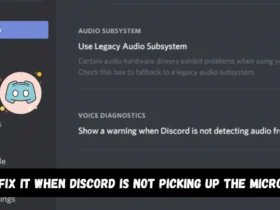
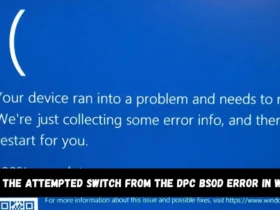
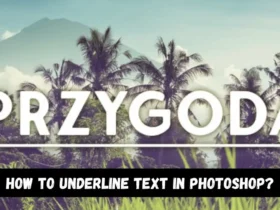
Leave a Reply