How to put a VSCO profile on Instagram?
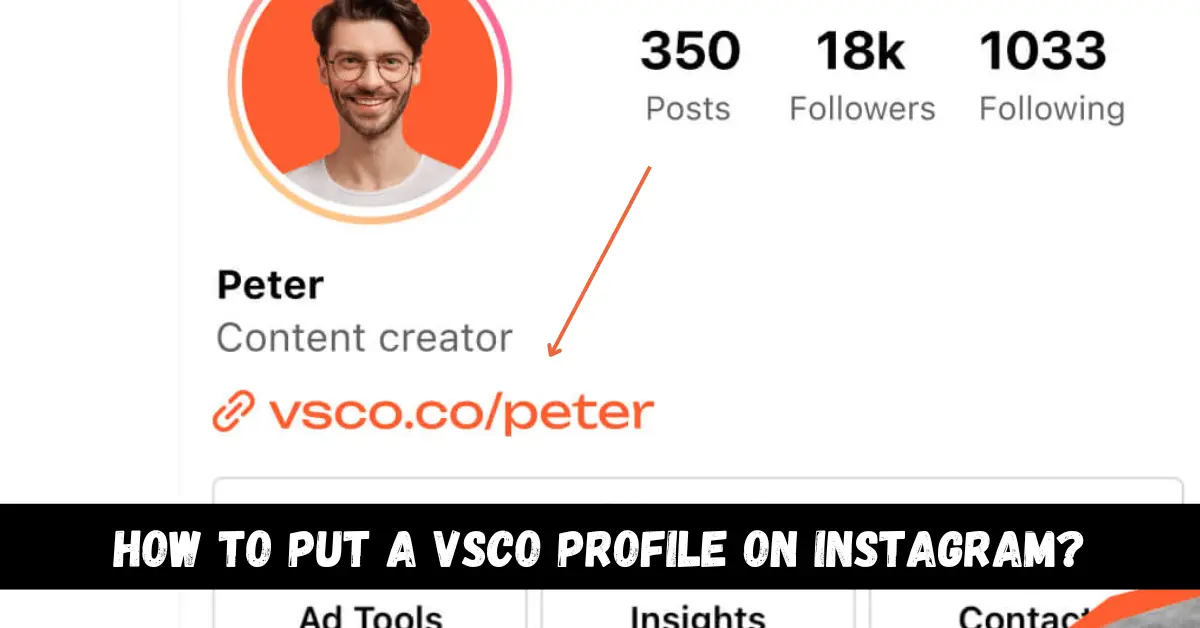
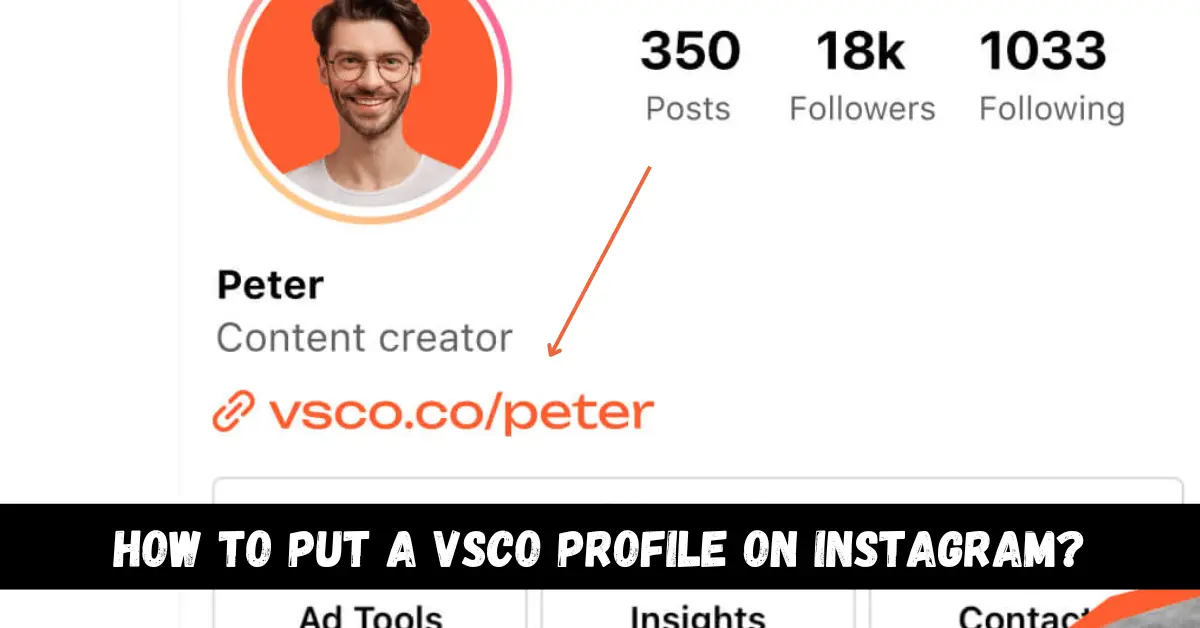
If you have a special bond with photography, then you should use the VSCO app. It is specially made for professional photographers. This app was released in 2012. You can upload pictures, edit, put filters, and share them with the VSCO community. You can make your account more popular by giving it a shout-out on other apps. If you want to put your VSCO account on Instagram, then this article is for you.
In this article, we will help you put a VSCO profile on your Instagram bio. So let’s hop into it.
What is Instagram?
Instagram is one of the most popular apps on the internet. It has more than a billion downloads. Facebook bought Instagram for 1 billion USD in 2012. People use Instagram to get followers. They can post their pictures, videos, and stories on Instagram. You can follow or get followed by others on Instagram. It is similar to Facebook, but better and more private. People can look at your profile to recognize you.
You can tell about yourself in the Instagram bio section. You can also add links to other sites as well. Let us show you how to add your VSCO profile on Instagram.
Step by step Guide: How to put a VSCO profile on Instagram?
Put my VSCO profile on Instagram
Step 1
Open the VSCO app on your browser and log in to your account.
Step 2
Open your VSCO profile and click on the Edit option under your name.
Step 3
You will see your profile link at the top of the screen. Select and copy it.
Step 4
Now, open the Instagram web version on your web browser.
Step 5
Log in to your account if you have not.
Step 6
Click on your profile icon and go to the profile screen.
Step 7
Click on the Edit Profile option.
Step 8
You will be able to edit your profile information. Go to the Bio section.
Step 9
Paste the VSCO link in it and save it. Your VSCO app will appear on your Instagram account.
Conclusion
We hope that this article helped you put your VSCO profile on Instagram. You can use links to your other accounts and paste them on other accounts to get more followers. We have explained all that you need to know to put your VSCO profile on Instagram. If you feel confused about any part of this article, then let us know in the comment section. We would love to help you.


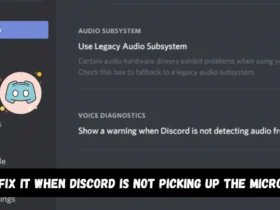
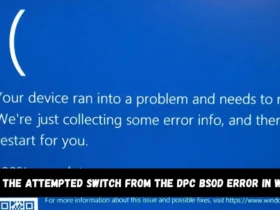
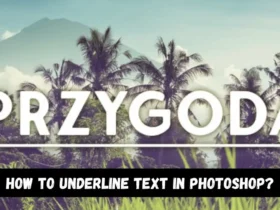
Leave a Reply