You can connect your Amazon Prime account with your Twitch account. In this way, you can get extra features and content on your Twitch account. If you want to connect your Amazon Prime account to your Twitch account, then this article is for you. In this article, we will help you with that. So let’s jump right into this topic.
What is Twitch?
Twitch Prime is an elite version of gaming that gives its user a premium level of experience with Amazon Prime video subscriptions. When you subscribe to the Twitch platform, you get access to all types of gaming content, partner channels of Twitch. And also chat badges. It provides you a 30-day free trial to Amazon Prime.
Twitch is a companion of the Amazon company. Amazon acquired it in 2014. Twitch is a part of Amazon Prime. The best thing about it is that you can use your Amazon Prime subscription to get access to your Twitch Prime account. It means you do not have to pay anything for the Twitch account at all. You can stream your favorite channel. Let us show you how to connect your Amazon Prime account to Twitch.
Method 1: Connect Amazon Prime with Twitch using a smartphone
If you want to link your Amazon Prime account to Twitch, then you can use your smartphone. Let us show you how to do this procedure with a smartphone.
Step 1
First of all, you must have an Amazon Prime account and pay its subscription.
Step 2
After that, open the browser of your phone and go to the Twitch TV website.
Step 3
Then, tap on the Try Twitch Prime option that is available in the middle of the screen.
Step 4
You will have to select your country of residence and click on the Continue button afterward.
Step 5
Use your Amazon username, email, or phone number, and password to sign in to your account.
Step 6
After doing that, fill in your Twitch username and password and tap on the login button. You will see a confirmation page on your screen.
Step 7
Tap on the Confirm option on the next page. Your Amazon Prime account will be linked to your Twitch account successfully.
Method 2: Connect Amazon Prime to Twitch
If you have an Amazon Prime account, then you can stream on Twitch for free by linking them together. It will allow you access to all of the free games, in-game items, and also support a streamer once a month for free. If you want to link your Amazon account with your Twitch account, then follow the steps mentioned below.
Step 1
First, you have to open the default browser of your PC or laptop and open this link: https://twitch.tv/prime.
Step 2
Click on the Login button on the top right corner of the screen.
Step 3
Then, fill in your login credentials of Twitch username and password. After that, click on Login. You can not log in to your account if you provide false information. You can also use your Facebook account to log in to your Twitch Prime account.
Step 4
When you have logged in to your account successfully, click on the Try Twitch Prime button. The interface will be in purple color.
Step 5
Choose your resident country. If you are unable to find your country, then click on the Other Parts of the World option.
Step 6
Whenever you want to get access to your Twitch account, you can log in using your credentials. Sometimes, you get automatically logged in to your account.
Step 7
After that, enter your Amazon Prime account username and password to sign in to your account. When you sign in to your account, it gets linked to your Twitch account. Now, you can easily enjoy the Twitch account for free.
Conclusion
We hope that this article helped you connect Amazon Prime to Twitch. You can do it on a smartphone as well as your PC. We have explained both these methods in the upper section. If you feel confused about any part of this topic, then you can ask us in the comment section. We will try out best to clear out your confusion.

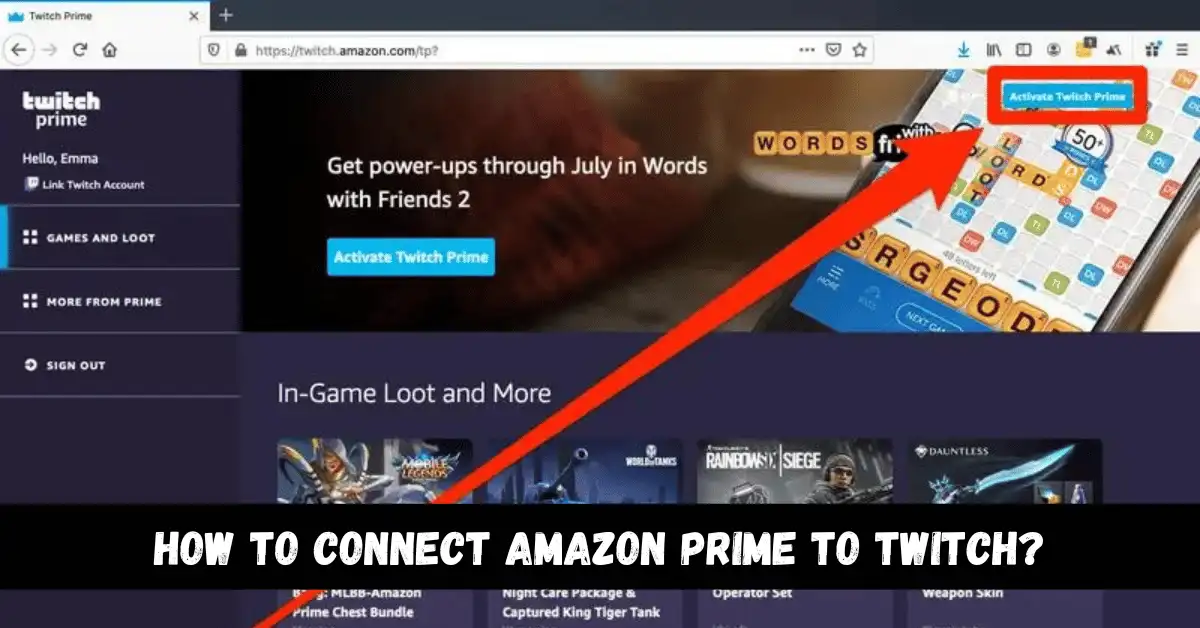

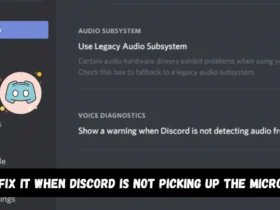
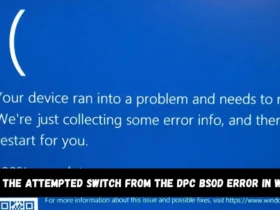
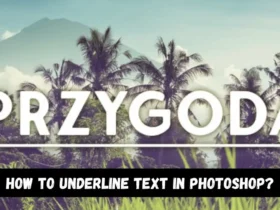
Leave a Reply