PlayStation emulators for windows 10: PlayStation is one of the most popular gaming consoles. You can play amazing games on it. Generally, you have to buy a PlayStation to play its games. But what if you do not have PlayStation? Would you be able to play those games?
Well, PlayStation games only run on the PlayStation console. But let us tell you that there is a way to play PlayStation games on Windows 10. You can use an emulator to play these games.
If you do not know much about emulators, then do not worry because we will show you what an emulator is, and we will also show you the best PlayStation emulators for windows 10. So let’s jump right into it.
What is an Emulator?
An emulator is software that makes a system behave like another system. It does a specific task for a system that the system is not capable of. The biggest example of emulators is PlayStation emulators. We all know that PlayStation games do not run on PC.
But an emulator makes the system behave like a PlayStation, hence lets the PC run PlayStation games. You can play android apps on your Windows PC using an emulator. There are a lot of PlayStation emulators on the internet. We have chosen the best ones for you.
Let us show you the best PlayStation emulators.
PPSSPP Emulator – PlayStation emulators for windows 10
PPSSPP is the most famous and most used PlayStation emulator. It is a totally free and open-source PlayStation emulator. It is not only available for Windows but for, Linux, Android, iOS, Nintendo, and Blackberry 10. PPSSPP has always been fast, safe, and totally secure to use. You can play your favorite PlayStation games on it.
RPCS3 – PlayStation emulators for windows 10
RPCS3 is one of the best emulators and is easily found on the internet. You can view its source code and make contributions. It is a great emulator which is in development but you can still play and debug many games on it.
XEBRA Emulator – PlayStation emulators for windows 10
XEBRA Emulator was developed by Dr. Hell. It can run without a BIOS file, but you can also load a PSX BIOS file. It provides high compatibility to the users although it is not the most useable interface. This emulator is completely free and safe to use.
ePSXe Emulator – PlayStation emulators for windows 10
ePSXe is one of the most famous and top-rated emulators. It is available for free on the internet. ePSXe is very stable and supports customizable controls. It also has a split-screen mode. If you use other plugins while playing the game, then you will get many additional features. It has a lack of demo mode though, also the UI looks pristine.
EmuBox Emulator – PlayStation emulators for windows 10
EmuBox is a really strong retro console emulator venture. It allows multiple console emulators of PSX, PS1, GBC, GBA, etc. This emulator is considered to be the best emulator with a good content development interface. It is not very famous among gamers, but you can still give it a try.
Matsu Emulator
Matsu is a platform emulator but it is designed for PlayStation emulation. There is not better, safe, and secure PlayStation emulator than the Matsu emulator. It is a reliable and easy-to-use emulator.
This emulator is available for free as well as paid. The free emulator is full of ads, so if you do not want to see ads, then buy the paid version. It is very reliable and effective.
BizHawk emulator – PlayStation emulators for windows 10
You would love to play PlayStation games on the BizHawk emulator. It is available for free. It is well known for its speed. It has already many pre-loaded assist tools that help the gamers to manipulate games to their liking. This emulator has some cool features like recording and rewinding tools. If you love a fast emulator, then you should give BizHawk a try.
RetroArch Emulator
The RetroArch Emulator is known as the collection of emulators because it allows you to play more than thousands of PlayStation games on your PC or another console. It is very famous among gamers. It supports the multi-platforms. It is available for free.
Conclusion
We hope this article helped you in choosing the best emulator for your Windows 10 PC to play PlayStation games. All of these emulators are completely free and safe to use. So you do not have to worry about anything.
If you want to share something relevant to the topic or if you have any queries, then you can ask us in the comment section. We would love to help you.

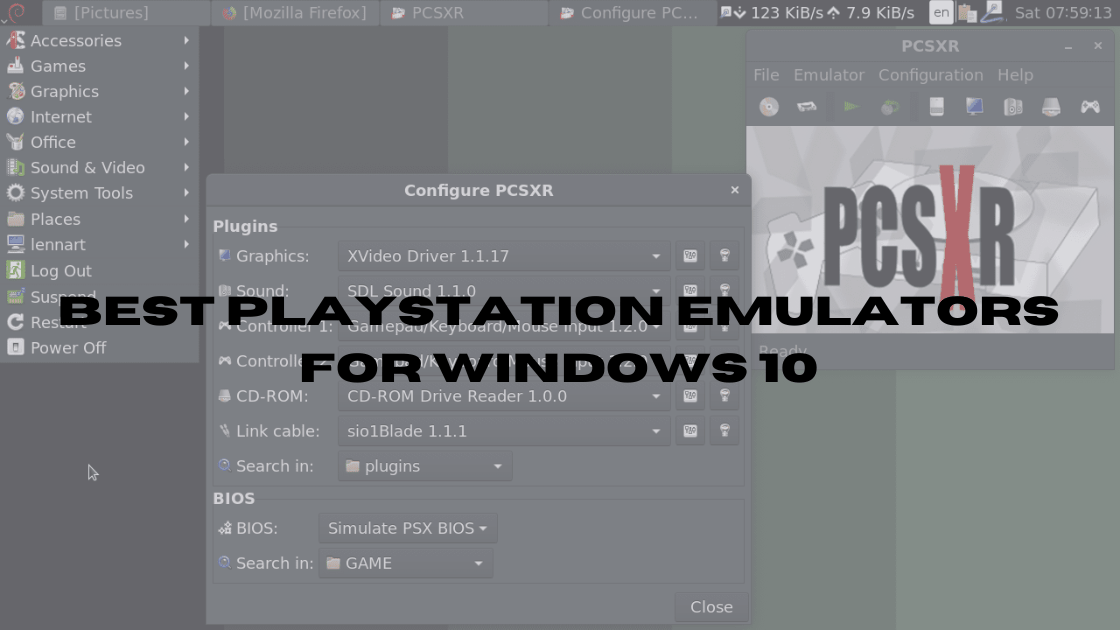
![Ethernet doesn't have a valid IP configuration windows 10 [Solution guide]](https://agoniq.com/wp-content/uploads/2024/04/Ethernet-doesnt-have-a-valid-IP-configuration-windows-10-Solution-guide-280x210.webp)
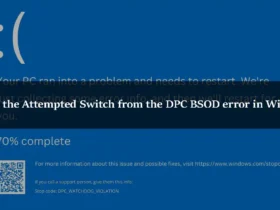
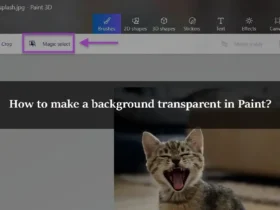
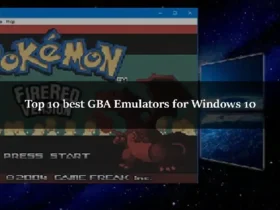
Leave a Reply