If you are a GBA fan, and you can want to play its games on your PC, then this article is for you. The legendary Game Boy console does not support PCs. You need a 32-bit handheld video game console to play GBA games, but PCs do not have it. So, the solution to that problem is emulators. You can use GBA emulators to play games on your Windows 10 PC. Lets’s jump right into this article.
Best GBA Emulators for Windows 10
VisualBoy
The first emulator on our list is the VisualBoy Advance. It is one of the best quality emulators for GBA. VisualBoy has been the most trusted, safe, and best emulator for GBA for a long time. If you have a gamer friend, then they will also suggest you use this emulator. You should give it a try. Back in the past, devices were not able to handle fast emulators that have advanced hardware.
GBA games came with advanced features. These games have replaced the old gaming experience due to their advanced functions. This emulator provides you a lot of features like a cheat, saving stats, creation, and more.
mGBA
This emulator is very popular among gamers. It lets you play GBA games on all platforms. mGBA provides some features that you have never seen before. You can save your game at any point, you can use patches or cheat codes for the game. It is very easy to install and it lacks some advanced features. You can enable ROM patches with mGBA. If you want to download this emulator, then click on this link: https://mgba.io/downloads.html.
Higan GBA Emulator
Higan GBA Emulator lands third on our best GBA Emulators list. The specialty of this emulator is that it runs on almost all OS systems. It only supports GBA games. You can do emulator emulsion like you can use different controller styles. It is very easy to download due to its small size. The less it takes memory, the better it performs. If you want to download this emulator, then click on this link: https://www.emuparadise.me/Nintendo_Gameboy_Advance_Emulators/Windows/higan/171.
RetroArch
RetroArch is a very popular emulator. It is not only available for GBA games but other gaming consoles as well. It was designed to emulate different varieties of retro consoles. If you save or load games on it, then you will get a hotkey. You can also change the game control. RetroArch includes games that were launched for previous and obsolete versions of GameBoy. If you want to download the RetroArch GBA emulator, then click on this link: http://www.retroarch.com/.
BoycottAdvance Emulator
The BoycottAdvance Emulator is a very simple and easy-to-use emulator. Some people even call it the best emulator on the internet. The only way to be sure about this is to give it a try. You can save and load state, do full sound emulation and joystick. These will give you a realistic feeling during the game. If you want to download the BoycottAdvance emulator, then click on this link:
https://www.bannister.org/software/ba.htm.
GB Enhanced + Emulator
GB Enhanced + Emulator is such an interesting emulator. It installs games so quickly. You can play the game offline whenever you want. It has all the features that a gamer needs. It has the most thrilling design. The GB Enhanced + Emulator is not just a GBA emulator, it also supports other platforms as well. You can run it on Windows, Linux, or macOS computers or laptops.
It does not affect your computer while playing your favorite ROMS. The only bad thing about this emulator is that you can not play online multiplayer games on it. You can play group gaming though. You can change its language according to your choice. If you want to download the GB Enhanced + Emulator, then click on this link: http://emulation.gametechwiki.com/index.php/GBE%2B.
DreamGBA Emulator
If you are looking for a lightweight emulator, then the DreamGBA emulator is the best choice for you. It is one of the most popular and used PC emulators. You do not need many resources to run it. The game that you can run on this emulator never lags or glitches. It runs easily on all versions of Windows. It is a command-line application. If you want to download this emulator, then click on this link: http://www.emulator-zone.com/download.php/emulators/gba/dreamgba/dreamgba2_5.zip.
RascalBoy
The RascalBoy emulator is a wonderful choice for GBA gamers. It provides the best gaming performance and features. The earlier version of this emulator was simple, but with time, the RascalBoy emulator has added some cool features like multiplayer gaming. It also supports commercial titles. You can run paid games without any lag or glitch on this emulator. Most of the emulators lag when you play a paid game, but Rascal boy gives you smooth quality. If you want to download this emulator, then click on this link: http://www.zophar.net/gba/rascalboy-advance.html.
BatGBA Emulator
BatGBA might be the simplest emulator on this list. It is the most basic emulator you will ever see. BatGBA is a lightweight emulator and it does not take a lot of space on your PC. It was first developed decades ago. You can easily install it on your Windows system. You will face no error while downloading or installing this app. If you want to download this emulator, then click on this link: http://www.emulator-zone.com/doc.php/gba/batgba.html.
NO$GBA Emulator
The NO$GBA Emulator is available on Windows as well as DOS. It was the first emulator to play commercially released games successfully. You will not find any DS emulator for DOS other than this emulator. It is said to be the best GBA emulator for Windows and DOS operating systems. It works perfectly on all GBA games. If you want to download this emulator, then click on this link: https://www.emuparadise.me/Nintendo_DS_Emulators/Windows/No$gba_2.6a/78.
Conclusion
We hope that this article showed you the top 10 GBA emulators for Windows 10. All of these emulators are perfect to play GBA games. They are secure, safe, and the best emulators on the internet. People make you download fake emulators that cause viruses in your system, but we have chosen the best emulators that are 100% safe and working. You can download the emulator of your choice by clicking on the link below their names. If you do not understand anything about this article, then let us know in the comment section. We would love to help you.

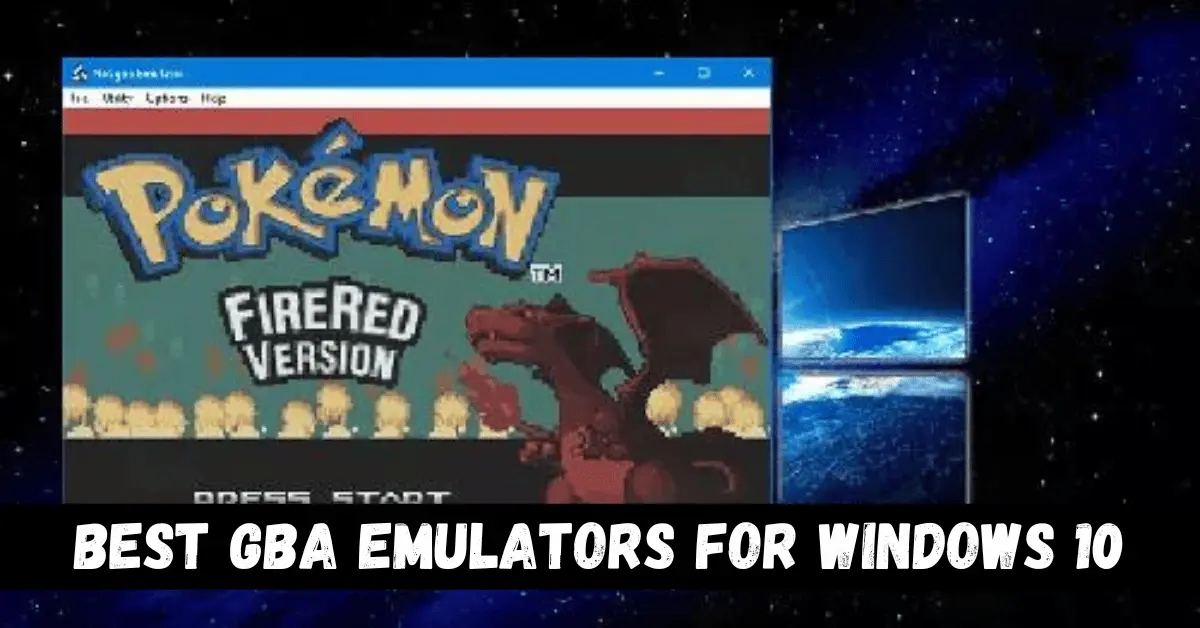
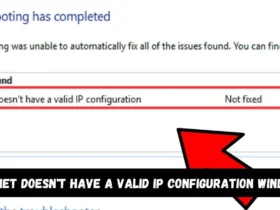
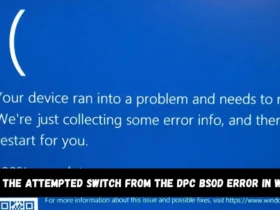
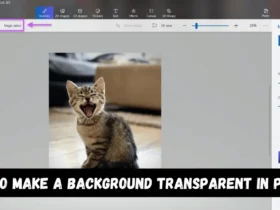
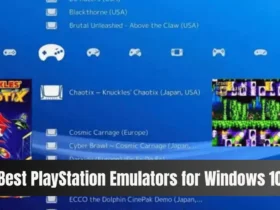
Leave a Reply