How to underline text on Discord?
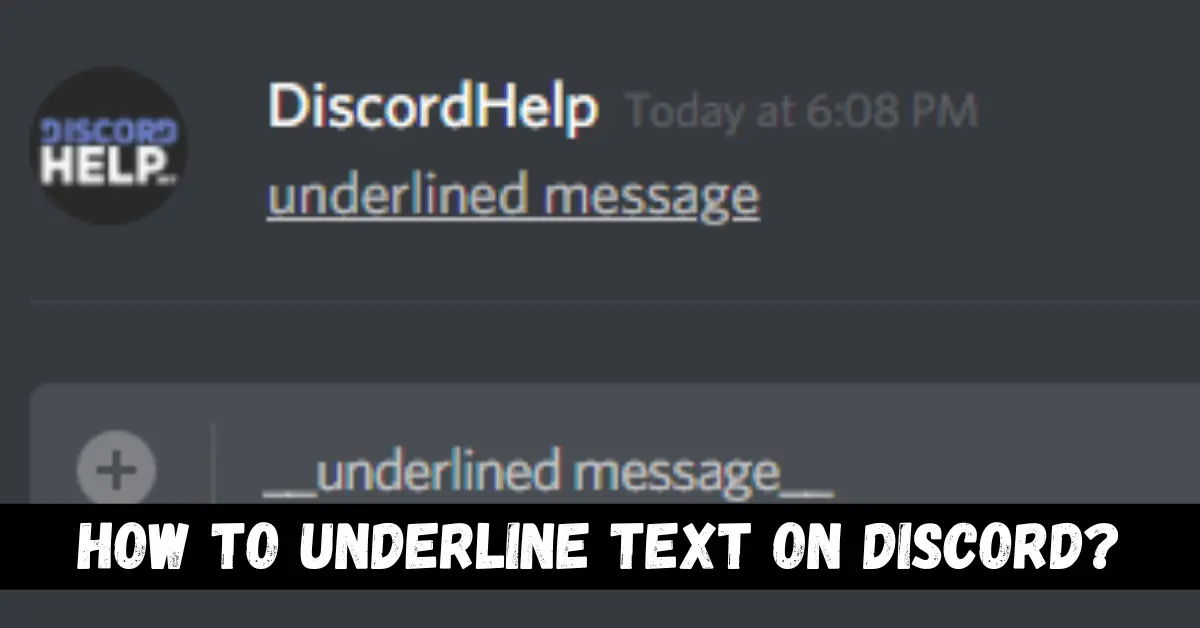
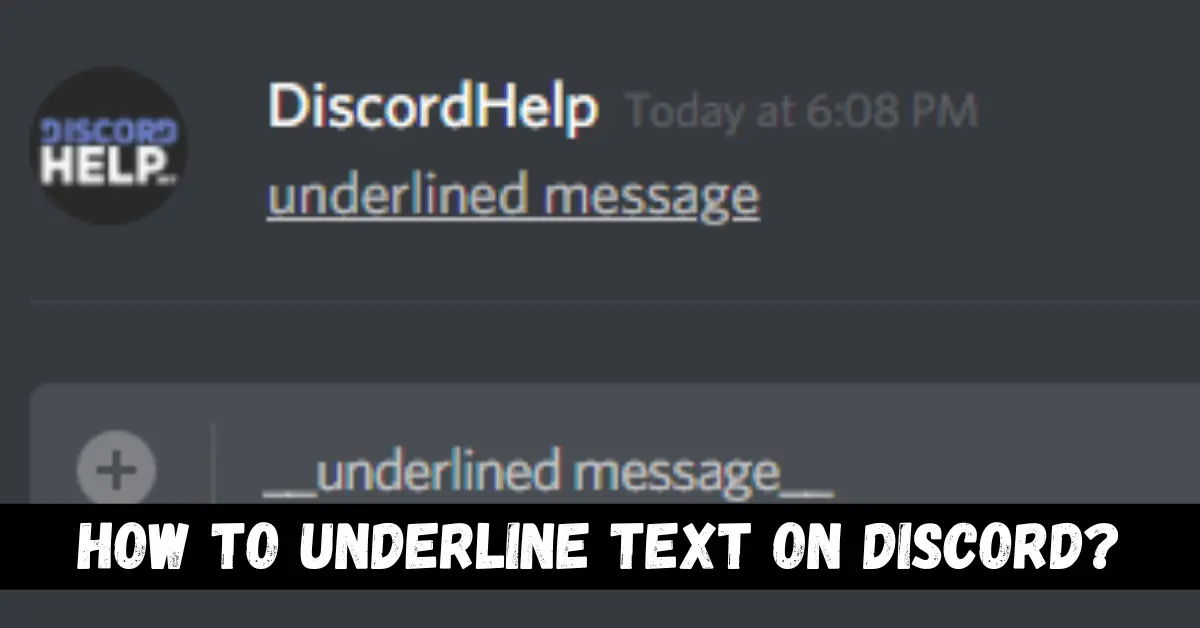
Underlining a text makes it more readable. You can underline a text to highlight it. If you are a Discord user and want to underline a text on Discord, this article is for you. In this article, we will show you how to underline a text on Discord. We will give a complete explanation on this topic. So let’s jump right into this article.
What is Discord?
Discord is a popular chat or messaging app similar to Skype. You can do VoIP, digital distribution, and instant messaging on it. Its specialization is in texts, images, audio, and video communication between two users in a chat channel. This platform is mostly used by the gamer community. It is a free app without any ads. You can talk while playing a game using Discord.
Most Discord users send attractive and unique types of texts. They use different tools to make their text look better. They also underline their text to highlight or focus on a point. If you want to know about underlining a text on Discord, follow the instructions below.
How to underline something in Discord?
The most popular type of text style on Discord is the Underline style. When you underline a text, it stands out from all other words. If you are a Discord user, then you can give your text an awesome effect by using this style.
As you can guess from the name, the Underline effect is a horizontal line under a specific text to make the text stand out. Let us show you how to underline text in the section below.
Step 1
First of all, go to the Discord private messages or any Discord text chat.
Step 2
After that, type anything you want in the message box.
Step 3
Press the Shift +- buttons on your keyboard. It will add two underscores on both sides of your text. For example, if you wrote “Article”, then your text will look like “_Article_”.
Step 4
Send the typed message to whoever you want, it will be sent as an underlined text to the other person. This is an easy trick to underline text on Discord.
How to make text Bold or Italic on Discord?
When you want to highlight a text or make it more powerful than the other words, then you can use the Bold style in your text, and if you want to add some cool style to your text, then you can use the Italic text style. Let us show you how to do both.
Step 1
Go to the Discord chat box and type anything you want in the message box.
Step 2
You will have to put three asterisks on both sides of the text and use the Shift + 8 key on your keyboard. This will make your text both Bold and italic. If you only want the Italic effect, then use only one asterisk sign on both sides of the text. Similarly, use two asterisks on both sides of the text to bold it.
Step 3
Send the message to another person.
Conclusion
We hope that this article helped you underline a text on Discord. It is a really easy proces. We explained all the details for you to underline your specific text. You can also use the Bold and Italic styles after reading this article. If you have any queries related to this topic, then you can surely let us know in the comment section. If you liked this article, then let us know in the comment section. We would love to see your text.


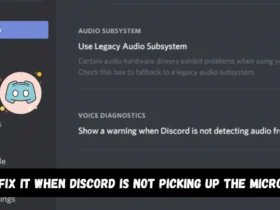
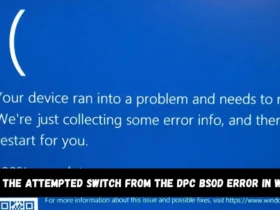
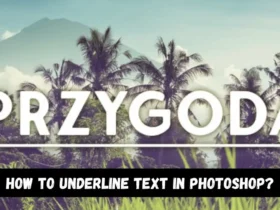
Leave a Reply