How to report people on Discord?


If you are a gamer, then you might know about the Discord app. It is full of gaming features and modes. You can stream live on Discord. Every app has some rules and regulations. Discord also has disciplinary rules. If someone breaks those rules, then Discord can block them. Even you can help Discord eradicate rule breakers. You can do this by reporting them.
If you want to report someone on Discord, then this article is for you. In this article, we will help you report people on Discord. So let’s jump right into this article.
What is Discord?
Discord is a messaging app similar to Skype except it was developed especially for gamers. You can do digital distribution, VoIP, and instant texting on it. The best features of Discord are texts, images, audio, and video communication between two users in a chat channel. You can get a lot of its features if you are a gamer. It lets you chat while playing games.
You can also use it as a regular messaging app. It can be accessed by a web browser as well as the official Discord app. Just like other apps, Discord has some rules too and if someone breaks them, then Discord can block them from its site. You can also help them do it. You can report people on Discord. Discord then checks your report and if your report is true, then it blocks the particular person. Let us show you how to report people on Discord.
When to report someone on Discord?
There are some circumstances under which you can report someone on Discord. It can be getting harassed, scammed, threatened, abused, or even teased. If you are facing any of these, then you should report them on Discord. You can also report users and servers on Discord that have broken community guidelines. Follow the methods in the section below to report people on Discord.
When someone violates community guidelines
First of all, let us tell you that you should not report anyone on Discord for no reason at all. If someone is following the community guidelines, then you have no right to report them. Even you can be punished in that kind of case. Let us show you the type of messages Discord moderators can not tolerate.
- Harassment
- Spam Message
- Spread virus
- Sharing animal cruelty videos
- IP rights violation
- Child pornography
- Promoting suicide
- Threatening someone
When you receive a message from someone that you do not agree with, talk to the moderator first. This will make them take action against that person. If someone spams you on Discord, then you can mute or block them. It will not display their messages.
Make sure to save the message before reporting it because Discord requires evidence. You can delete it after the report is done.
Report someone while being the admin
When you try to report someone on Discord, then Discord will ask for their user ID, server ID, and the particular message that was communicated with the person. It is recommended not to delete the message before the report is done. If you are an admin, then let us show you how to report someone on Discord while being an admin.
Step 1
Go to the Settings option and enable the Developer Mode.
Step 2
Right-click on the particular user and copy the ID of the user.
Step 3
Paste it somewhere else.
Step 4
You will see three dots at the right of the messaging and reporting option. Select the whole copied link and paste it somewhere safe.
Step 5
Choose the three dots at the right of the message and copy the link. Paste it somewhere else.
Step 6
Open that link and all the required information in the report request.
Step 7
The Discord team will examine the report and take action.
The best solution to remove toxic people on Discord is by reporting them. You can kick someone out of Discord if you are an admin. If you do not delete the message being reported, then you can use them and do reporting.
Send report to Discord
The last step to report someone is by sending your report to Discord through your Trust and Security Request Center. You will have to enter your email address, choose the type of report based on the options in the drop-down box. Choose the category that highlights your issue. Go to the Description box and provide all the information in detail.
How to kick someone out of Discord?
You must be an admin on Discord to kick someone out of it. Being an admin makes you able to kick or remove someone from your channel. They will only be able to join again if they get allowed by you or any other right-privileged person. You can select the correct channel with Discord by:
Step 1
Select the particular person from Discord.
Step 2
Right-click on their username and click on Kick.
Step 3
Click on Kick again for confirmation.
The username in the kick option helps you avoid mistakes. If you kick someone on Discord, then they will be removed from the server and will not be able to join until you give them access to return. Other privileges can also bring that person back. If you are worried that something like this could happen, then you should first add something about your advisors to the terms of your channel or you can also talk directly to your users and avoid this happening.
It is considered a violation of rules if you try to report someone without any reason on Discord. It might lead to your punishment. You can be kicked out of Discord. If you want to avoid these types of punishments, then make sure that you do not report anything false against someone. Read the message, again and again, to confirm whether it violates the Discord rules or not. If you accidentally report someone or realize that you were wrong after sending the report, then remove it immediately. It will make Discord think it was just a mistake.
Conclusion
We hope that this article helped you report someone on Discord. It is highly praised to report someone who is violating the rules and community guidelines of Discord. We have explained to you how to report others on Discord. Just do not report someone for fun. If you have any queries regarding this topic, then you can ask us in the comment section. We would love to help you. You can also share your thoughts about Discord and reporting people on Discord.


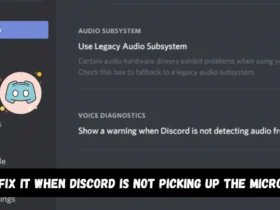
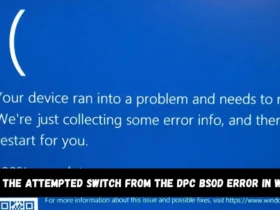
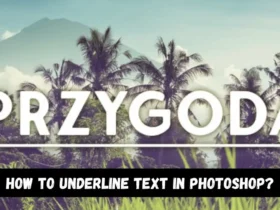
Leave a Reply