How to delete instagram post on computer?


If you have an Instagram account, and for some reason, you want to delete one of your uploaded pictures, then this article is the perfect place for you. In this article, we will show you how you can delete your Instagram post easily from your computer. First let’s talk about Instagram application.
What is Instagram?
Instagram is a widely-used social media application that enables users to upload and share content with followers or on their profiles. It offers permanent uploads and temporary “Stories” which last for 24 hours but can be deleted earlier if desired.
Deleting an Instagram Post from a PC
Previously, deleting an Instagram post from a PC required using an emulator like Bluestacks. However, recent updates have simplified this process:
- Open Instagram in a web browser by going to Instagram.com.
- Log into your account if you haven’t already.
- Navigate to your profile by clicking on the profile icon and selecting “Profile”.
- Find the post you wish to delete and click on it.
- Click on the three dots (•••) to access more options and select “Delete”.
- Confirm the deletion to remove your post.
How to Delete an Instagram Post from Your Phone (Android or iPhone)
The process to delete a post from your phone is straightforward and similar to the PC method:
- Open the Instagram app on your device.
- Tap on your profile icon at the bottom right to view your profile.
- Select the post you want to delete.
- Tap on the three dots (•••) and choose the “Delete” option.
- Confirm your choice to delete the post.
This guide provides you with all the necessary steps to manage your posts on Instagram, whether through a PC or a mobile device.
FAQs
Q: Can I recover a post after deleting it from Instagram?
A: Once a post is deleted, it cannot be recovered. Make sure you want to permanently remove it before proceeding.
Q: Is it possible to delete multiple Instagram posts at once?
A: Currently, Instagram does not support bulk deletion of posts. You must delete each post individually.
Q: Can someone else delete my Instagram post?
A: No, only the account holder has the authority to delete posts from their profile.
Q: Does deleting an Instagram post remove all the likes and comments?
A: Yes, deleting a post will permanently remove all associated likes, comments, and interactions.
Q: What should I do if I cannot delete a post?
A: Ensure you are logged into the correct account. If issues persist, try logging out and back in, or reinstalling the app. If none of these steps work, contact Instagram support for assistance.
This detailed guide should help you manage your Instagram posts effectively and address any concerns you might have about the deletion process.


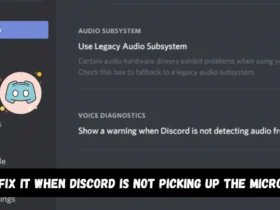
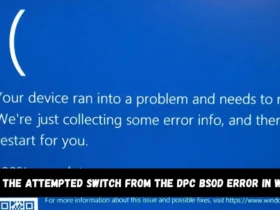
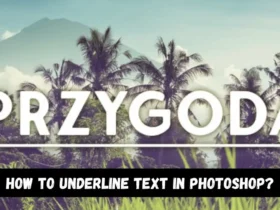
Leave a Reply