How to change the privacy on Instagram?
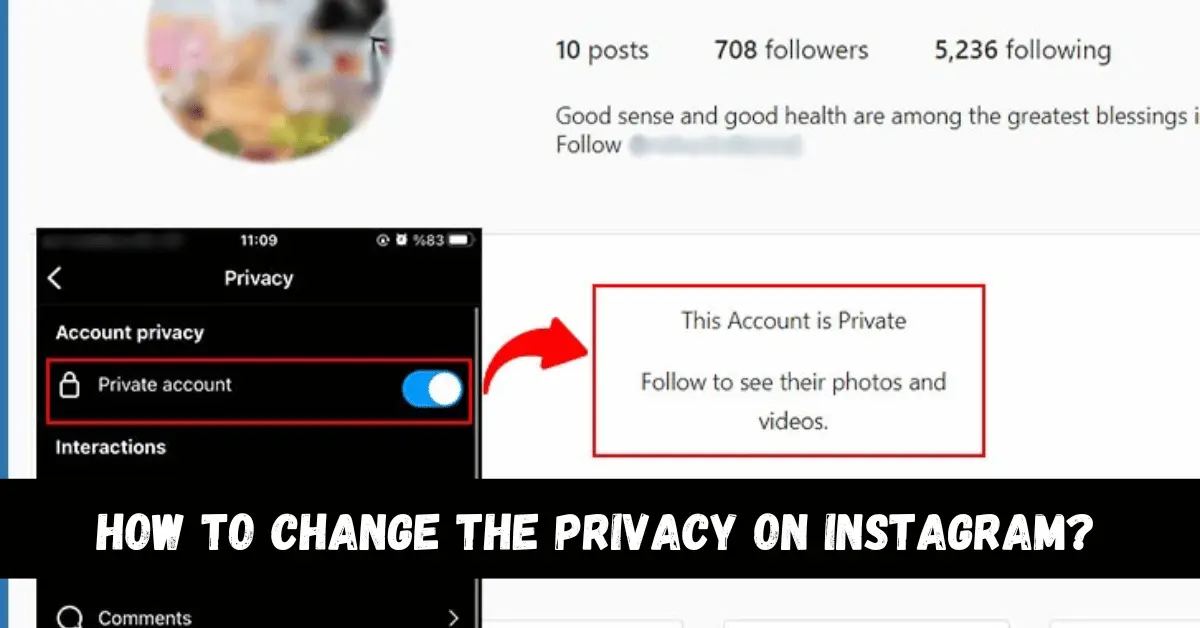
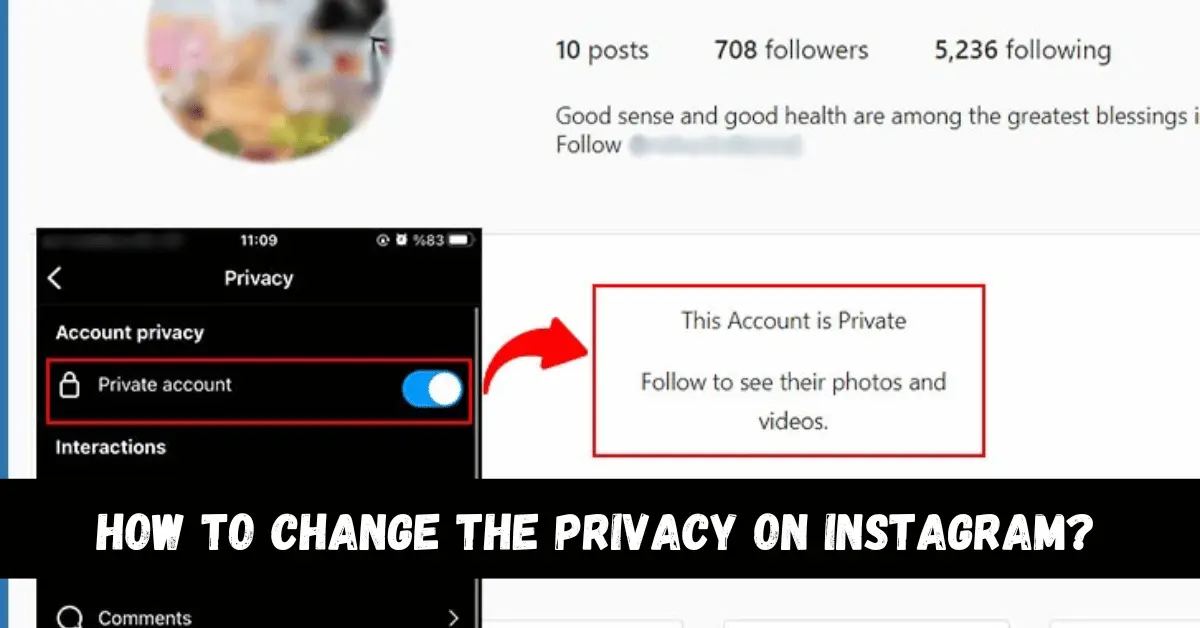
Social media apps have become an integral part of our lives. They have attracted their audiences due to their cool features and strong security software. Instagram is one of the most used apps in the world. It lets you use Instagram under privacy controls. You can change that privacy according to your requirements.
If you want to change your privacy on Instagram, then this article is for you. We will show all kinds of privacies on the Instagram app in this article. So let’s jump right into this.
What is Instagram?
Instagram is a famous social media app that has over a billion downloads. It has gained the attention of a lot of audiences all around the world. It has a lot of cool features. You can post pictures and videos on it. You can put stories online, try different filters, and follow other people on Instagram to see their posts. People post their stories to show their lives mostly.
They can post their videos and pictures on Instagram. Instagram lets you post a public bio for your profile. You can also chat with your Instagram. It is available on both your mobile devices and PCs. You can put your bio on Instagram. It lets you show yourself. You can type your age, nationality, or anything you want on your bio. You can also share links to other sites, or app, or even profiles on your bio.
Instagram is a secure app. You can customize your privacy on it. You can choose whom to show your posts, stories, and accounts. Let us show you the privacy settings of Instagram, and how to enable them.
Private account
If you do not want anyone except your followers to see your posts on Instagram, then you can make your account private. This setting will keep other people away from your account. If you want to know how to enable it, then follow the instructions given in the section below.
Step 1
First of all, open the Instagram app on your device and click on your profile icon that is available at the bottom right corner of the screen.
Step 2
After that, click on the three-lined icon. It will open a menu.
Step 3
Find and select the Settings option.
Step 4
Find the Privacy option and tap on it.
Step 5
You will find the Account Privacy option under the Connections option. Tap on it.
Step 6
You will see a Private Account toggle. Turn it on and confirm the pop-up message.
Activity Status
Instagram lets you hide your activity status. You can make your last seen and online availability invisible to your followers. You will not be able to see their activity status as well. Let us show you how to change your activity status.
Step 1
Go to the Settings option and open the Privacy option.
Step 2
Find and tap on the Activity Status option.
Step 3
If the Activity Status is enabled, then disable it. Your online availability and last seen will become invisible to others.
Hide Stories
If you do not want some of your followers or even an individual follower to see your story, then you can hide your story. Your story will be visible to all your followers except those people. Let us show you how to hide stories from others on Instagram.
Step 1
Go to the Privacy option and click on the Story option.
Step 2
Tap on the Hide Story from option and list out the number of people you want to hide your story from.
Step 3
They will be excluded from your story watchers list. You can also block comments, mentions, and tags on Instagram. You just have to find the particular option from the Privacy option.
Search History
Just like the web browsers, you can delete your Instagram search history. If you have searched for someone, and you do not want their account to be displayed on your search history, then you can clear your search history. Let us show you how to do that.
Step 1
Go to the Settings menu on Instagram and tap on the Security option.
Step 2
Tap on the Search history option.
Step 3
After that, tap on Clear All. Your Instagram search history will be deleted permanently.
Conclusion
We hope that this article helped you change your privacy on Instagram. Privacy settings are enabled to ensure the security and safety of your account. They let you customize your account. We showed four different privacy settings on Instagram in this article. We explained how to enable all of them.
If you have any queries related to this topic, then you can ask us in the comment section. We would love to help you. You can also share your thoughts about this topic in the comment section. Was this article helpful? Let us know in the comment section.


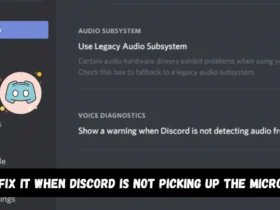
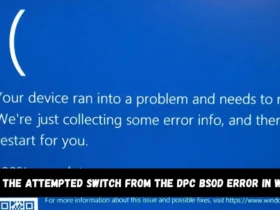
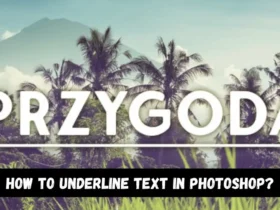
Leave a Reply